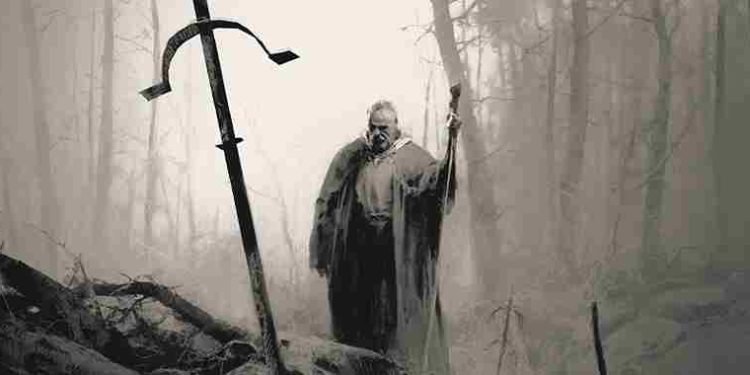Diablo 4 has been out for some time now. Players are absolutely loving this new entry in the Diablo franchise. Talking about the game, it’s the usual Diablo shenanigans: you pick a character from a class of characters and build it up while you explore the wilderness and dungeons of the Sanctuary. Now, the game did receive positive reviews, but that doesn’t mean it is free of bugs and errors. After all, you know how it is with games these days—none are immune to crashes and other technical issues. Recently, we have had reports of players facing the error code 316719 while playing Diablo 4. Let’s see if there are any fixes available for this yet.
According to reports, error code 316719 in Diablo 4 kicks a player out of their session and is not a platform-specific issue, as it has been encountered by many on PC, PS, and Xbox consoles. As you can imagine, this can be frustrating as it disrupts gameplay and forces the player to log out. And to add salt to the injury, their return to the game is delayed by the prevailing queue time, which has been increasing consistently. With that being said, keep reading to know if there are any fixes available for this error.
Diablo 4 Error Code 316719: Is there any fix yet
Folks, we have bad news; as of writing this article, there is no official fix for Error Code 316719 in Diablo 4. What’s worse is that there is no exact reason why this error occurs. Perhaps the servers are to blame. Nevertheless, there are some potential fixes that you can try. Keep in mind that these are just potential fixes and are not guaranteed to work for everyone.
Restart the game
As with any other error, the first thing to do is restart your game and your system/console. Some players have had success resolving the error with this workaround. Therefore, try doing so multiple times, if necessary.
Check your internet
Diablo 4 requires stable and fast internet for smooth and uninterrupted gameplay. So, make sure that your internet is fine and dandy. Consider restarting your router, and if possible, make use of a wired connection for better connectivity.
Check Server Status
Because of the always-online nature of the game, Diablo 4 is entirely reliant on its servers to function properly. Well, as the game has had a huge influx of players, server downtime or overload may be the cause for this error code to occur. Now, the only way to know if the servers are online or not is by heading to the official Twitter handle of Diablo or the Blizzard Support page. If the servers are indeed down due to maintenance or other issues, you will have to wait until they are back online.
Try again later
Since this is most likely an issue related to server overload, you can bypass it by launching the game at odd times (early morning) when the number of players who are trying to log in is the least.
Well, those are some workarounds that you can try in the absence of an official fix for Error Code 316719 in Diablo 4. We are confident that Blizzard will resolve the issue in due course because it has been a widespread problem. Well, that is just speculation, so take it with a grain of salt. Anyway, we hope you find this guide informative. For more such content, make sure to visit DigiStatement.
Read more: Diablo 4 PS5 Crashing issue troubling players: Is there any fix yet