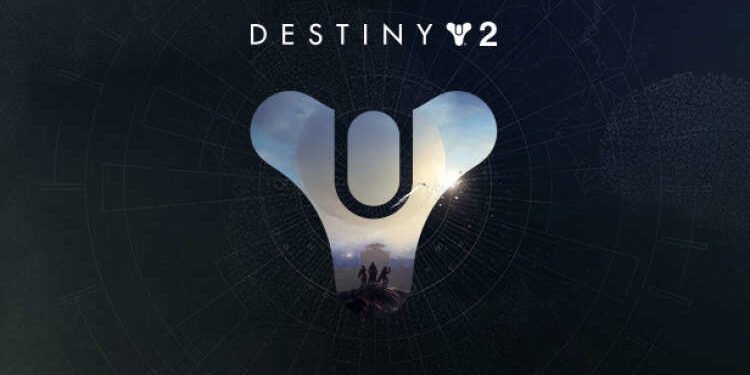Are you also facing Error Code Weasel while playing Destiny 2? If yes, then keep reading this article to learn more about this error and how to fix it.
Sequel of Destiny, Destiny 2 is an online-only multiplayer FPS game developed and published by Bungie. This game has been released in different phases for different devices. It is playable on Microsoft Windows, PlayStation 4, Xbox One, Stadia, PlayStation 5, Xbox Series X/S, and Xbox Cloud Gaming. Destiny 2 received favorable reviews from the critics when it got released but some issues have been troubling some players. In this article, we are going to talk about the error code Weasel in Destiny 2 and how to fix it. So, here is everything you need to know.
Error Code Weasel
The error code Weasel usually pops up when there is some syncing problem between the players and Bungie’s Servers. This issue is also reported by the players who attempt to log in to multiple platforms simultaneously while Cross-Save is enabled on their account. However, you can also face Error Code Weasel, if your account has been banned and you are trying to log in to your account. You cannot fix this issue if you got banned. But, you can surely fix it if you have not got banned.
How to fix Error Code Weasel
As we know what this issue is regarding. Here are some methods that can help you fix this issue.
- Firstly, make sure that you have a stable and high-speed internet connection. You can switch to a wired connection from a WiFi connection temporarily. This is the most important troubleshooting step to rule out the rule WiFi signal or strength as a possible issue in the error.
- If you are continuously facing this error code after solving your network issue, you can follow the official Network Troubleshooting Guide of Destiny 2
- If you are not able to launch Destiny 2 anymore after facing this error, you can power cycle your gaming console by holding the power button for 5 to 10 seconds. This will reset your console and can fix your issue.
We hope that your issue got fixed after following these methods. Share these methods with your friends to help them fix the Error Code Weasel.
Enjoy Gaming!!