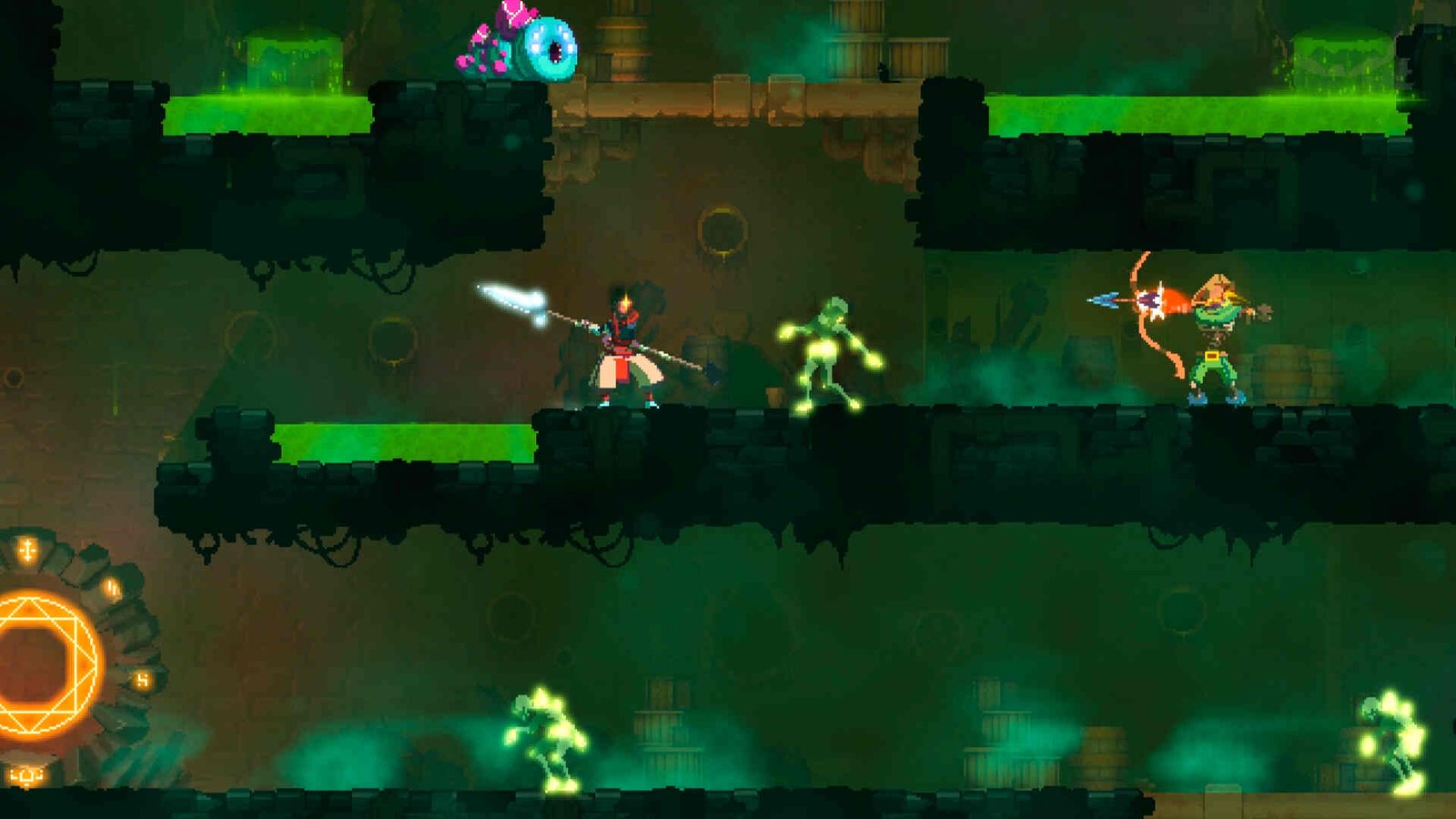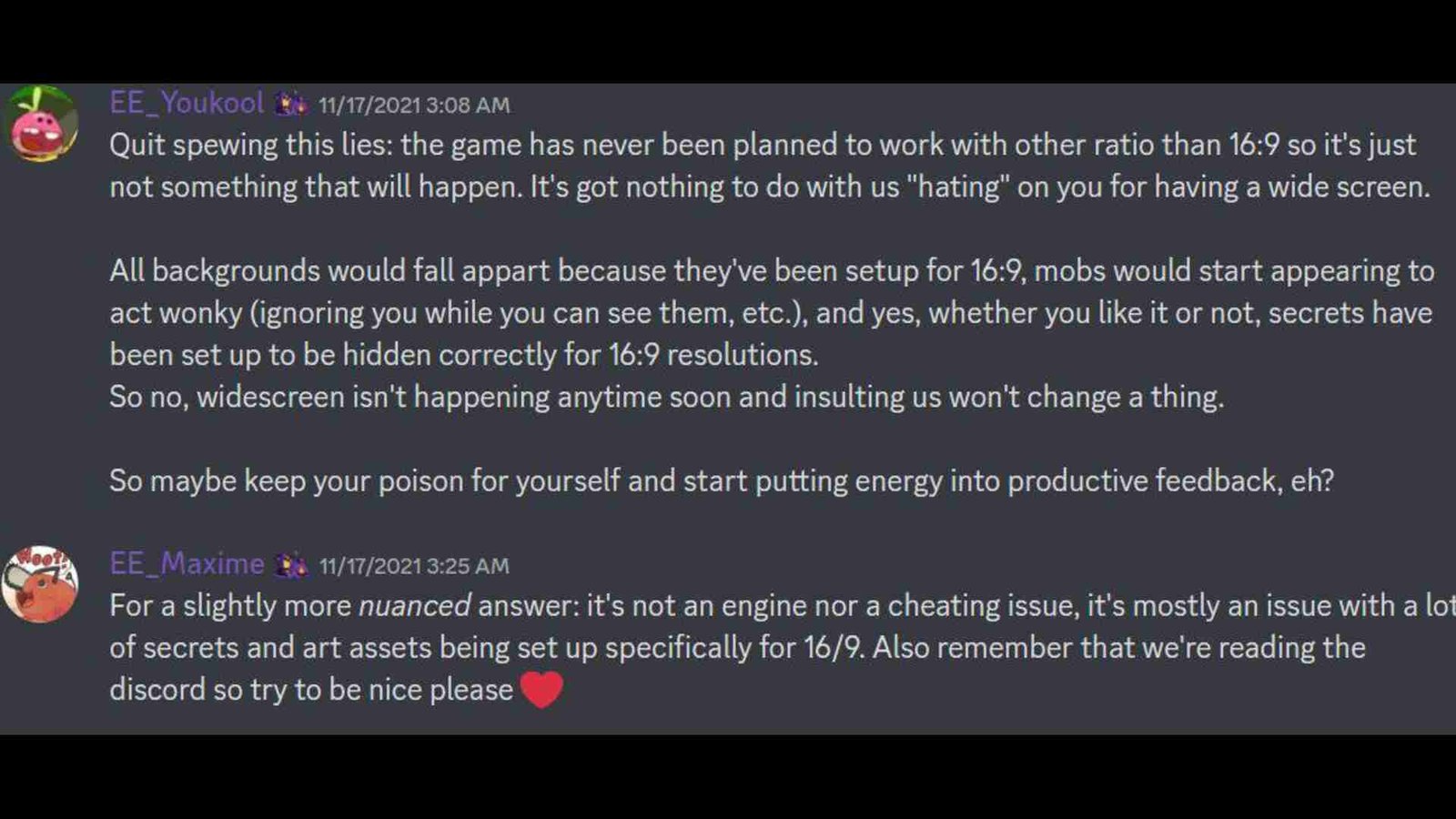It’s impossible to talk about great rogue-lite titles without even mentioning the 2018 hit, Dead Cells. Developed by Motion Twin, the game was released to incredibly positive reviews, with critics praising its fluid combat and rewarding gameplay. Over the past few years, Dead Cells has received four major expansions with the most recent one being Return to Castlevania. Thanks to all these multiple hours’ worth of content, the game continues to welcome new players. And it looks like some of these players want to know whether Dead Cells supports features like modding, HDR, ultrawide, super ultrawide, AMD FSR 3, and DLSS.
By the way, in case you didn’t know, Motion Twin and co-developer Evil Empire recently announced that there will be no more major content updates for Dead Cells after Update 35. Suffice it to say, the reaction to this was very mixed. However, this hasn’t stopped new players from buying the game, as there’s already so much exciting content to play and enjoy. But there’s also the question of whether Dead Cells supports modding, HDR, ultrawide, super ultrawide, AMD FSR 3, and DLSS. Well, let’s go ahead and find out.
Dead Cells Mod, HDR, Ultrawide (21:9), Super Ultrawide (32:9), AMD FSR 3 & DLSS Support Details
Let’s start with mod support. Well, if you are worried about not being able to play Dead Cells with mods, don’t be. There are a lot of mods for Dead Cells out there and you can play with all of them. If you haven’t tried any Dead Cells mods before, be sure to check out Steam Workshop and get some mods from there. And while you might be able to enjoy Dead Cells with mods, you can’t play it with HDR, as there’s no native HDR support right now. You can use Windows 11’s Auto-HDR feature or a third-party tool like Special-K as an alternative. However, if either of these doesn’t work, then you will have to wait until Motion Twin adds in native HDR.
Dead Cells also doesn’t support ultrawide (21:9) or super ultrawide (32:9) aspect ratios. And it’s very unlikely that it will get ultrawide support in the future. The developers have stated in the past that the game was made with a 16:9 aspect ratio in mind, so adding in ultrawide support will simply break everything. So, if you want to play the game ultrawide and super ultrawide, be ready for those annoying black bars.
But there is a workaround of sorts. Players can go ahead and use this tool to play Dead Cells in ultrawide aspect ratios. Unfortunately, even this tool doesn’t allow you to play the game in 32:9. Dead Cells Mobile, on the other hand, supports ultrawide, as evidenced by its supporting phones with varying aspect ratios.
Like ultrawide and super ultrawide, Dead Cells also doesn’t have native AMD FSR 3 and DLSS support. However, unlike those, the game doesn’t need any kind of upscaling option, to be honest. Dead Cells runs fine as it is due to just how low its system requirements are. But if you still would like to use DLSS or FSR in the game, then we will be sure to update this article when the developers add an upscaling feature.
Well, that’s all the information we have on this. Additionally, you can also take a quick look here if you want to know whether Guild Wars 2 also supports similar features. And for more such content, keep following DigiStatement. Also read: DayZ Mod, HDR, Ultrawide (21:9), Super Ultrawide (32:9), AMD FSR 3 & DLSS Support Details