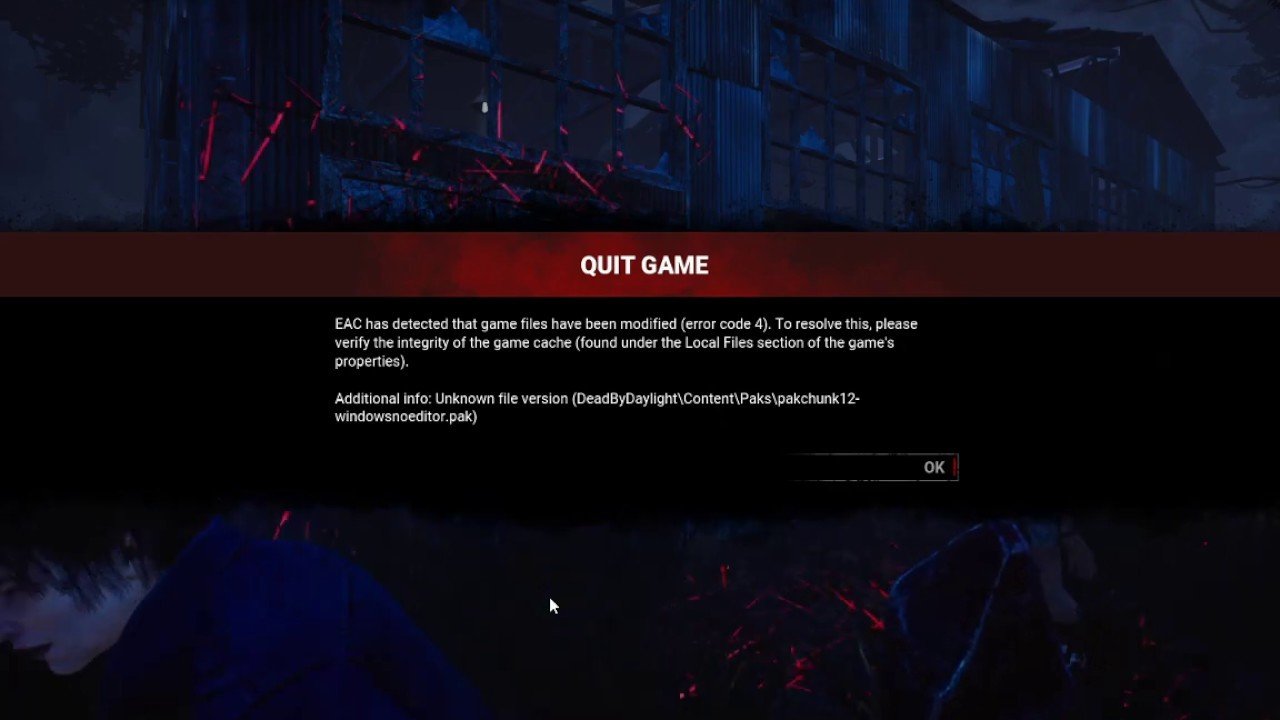Dead by Daylight is a survival game that has a horror theme. This game was first released in 2016 for Microsoft Windows platform. Then, till 2020 it was available on all the platforms including android and ios. This game is cool but it is having a strange error. This error says that you have to verify the integrity of the game cache. Here is everything you need to know.
Dead by Daylight Error Code 4
Error Code 4 is an error which can pop up anytime you are playing Dead by Daylight. It can also pop up when you are in between a match. This error says that, the player has to verify the integrity of the game cache as EAC(Easy Anti Cheat) has detected some modified files in the game. Even though anyone has not modified the game, each player is facing this issue. This issue comes up after we update the game to next chapter. Every time the next chapter releases and players update, players face this error. Many players of this game are frustrated because of this error and want it fixed as soon as possible. So, does this error has a solution? Do not worry, we have got a simple solution for this. Just follow these simple steps:
Head to your Steam Library, where you can find Dead by Daylight in the list.
Right Click on Dead by Daylight and then go to ‘Browse Files’.
A window will pop out and you will see a folder there named ‘EasyAntiCheat’ (EAC). Delete that folder.
After deleting that folder, head towards your game and you will notice that you are not able to play the game without that folder.
Now, head again towards your game in the steam library.
Right Click on Dead by Daylight and select Properties.
Now select Local Files category and Click on ‘Verify integrity of game files..’ This will replace your EAC file and will take a bit of time to download the files as the files are over 1GB.
After completing these simple steps, you will be able to play ‘Dead by Daylight’ without Error Code 4.
Enjoy Gaming!!