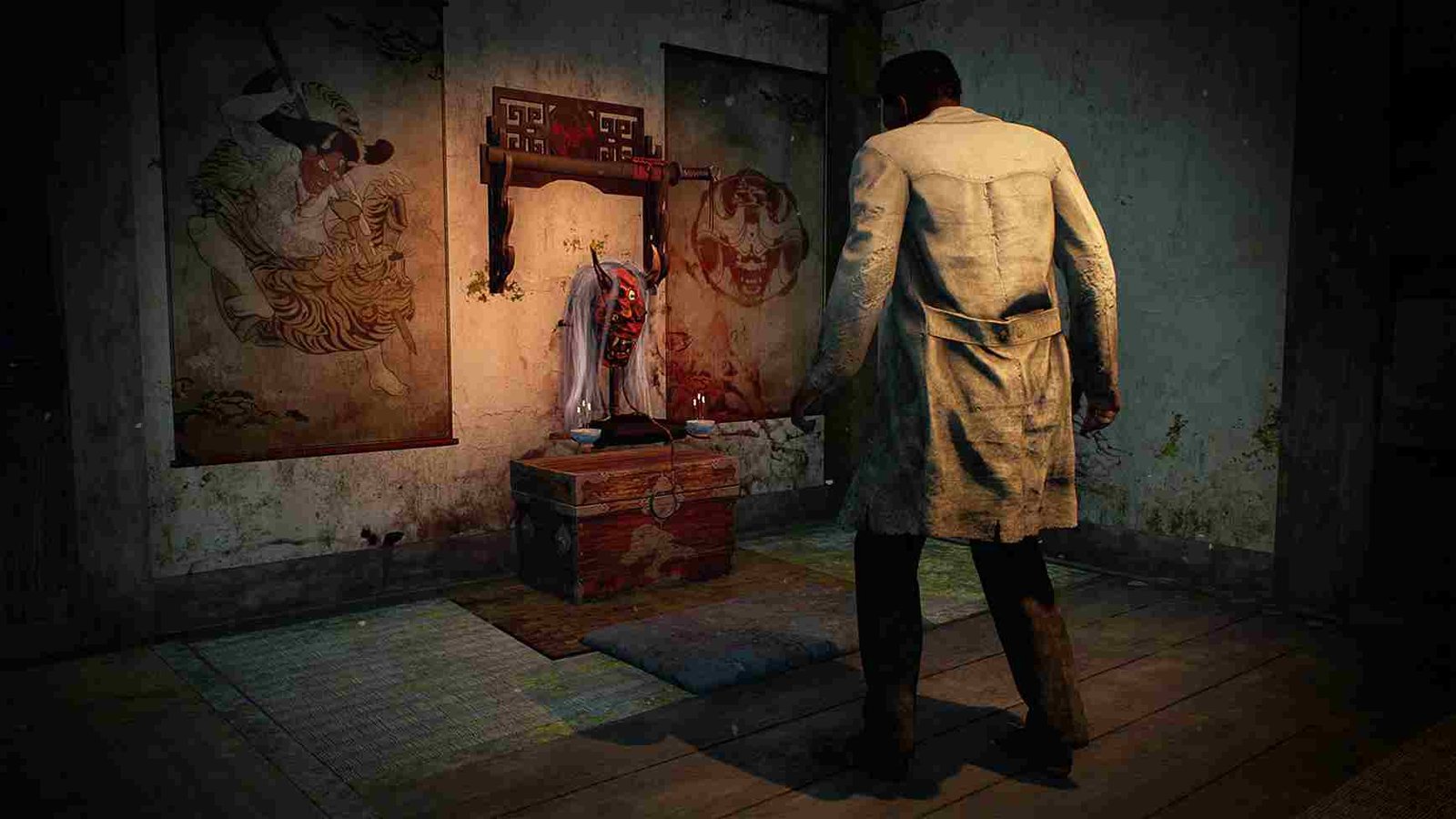Dead by Daylight is a great survival horror game that you can play with strangers online or with your friends. But of course, encountering an error in the game every now and then is a common thing. And the same has probably happened to you if you are reading this. Well, it seems that there have been many reports of a bug in Dead by Daylight where, according to the affected players, the game’s resolution changes randomly. And that is not all; after the resolution change, the game gets stuck in windowed mode. To make things even worse, some players have even reported experiencing frame rate drops and lags. Well, with all this, we can already imagine the hindrance it can cause while playing the game. So, if this is something that you are struggling with, you have landed on the right page.
DBD’s premise offers a thrilling horror experience. It’s obvious that your adrenaline will shoot up while you try to survive or kill the survivors in-game. As an added bonus, the game’s accessibility, regular updates, events, and growing player base keep it relevant. One more thing to bring back into the headlines is bugs and errors. And recently, a resolution bug has been plaguing the players of DBD. Well, if you are one of them, keep reading to know if a fix exists.
Dead by Daylight (DBD) Resolution Bug troubling players: Is there any fix yet
Well, first and foremost, there is no official fix for this resolution bug yet, but the developers have officially acknowledged it and stated they are currently investigating its cause. So, what about any workarounds? If you want to go down that route, then yes, there are a few potential workarounds that you can try.
Edit the GameUserSettings.ini file
So, this workaround involves some editing that you need to do in the game’s .ini file. To make things easier for you, we have outlined the detailed steps:
- Start by heading to this path: C/Users/(YourUser)/AppData/Local/DeadByDaylight/Saved/Config/WindowsNoEditor
- Here, you will be able to find the GameUserSettings.ini file. Open it using Notepad or any text editor of your choice.
- Once opened, scroll through the lines till you see the line that reads “Resolution Size“. There will be two lines for Resolution Size: X and Y.
- All you have to do is type in the resolution at which you want to play the game. For example, if you are using a 1080p monitor to play the game, then ideally your resolution size lines should look like this: “Resolution Size X=1920, Resolution Size Y= 1080“.
- Also, make sure the following parameters are set to 0.
- FullscreenMode=0
- LastConfirmedFullscreenMode=0
- PreferredFullscreenMode=0
- Once done, save and close the file. After this, right-click on it and select Properties. In the General tab, make sure to select the Read-Only option. This should help you resolve the resolution bug in the game.
Other Workarounds
Another possible workaround is to switch to borderless fullscreen mode by turning off Fullscreen from the game’s setting menu and then making use of the Alt + Enter shortcut. If this doesn’t work, then head to Steam>Library>DBD (right-click)>Properties>General. Here, enter the “-fullscreen” command in the Launch parameter section. Now, start the game, and check whether the issue persists. And lastly, if the in-game FPS is dropping significantly, consider lowering the Graphics settings to get a stable experience.
Well, that is all the information we have on fixing the resolution bug in Dead By Daylight. We hope all your doubts have been cleared. For more helpful reads like this, keep visiting Digistatement. Read More: Dead by Daylight (DBD): What killer has Noed?