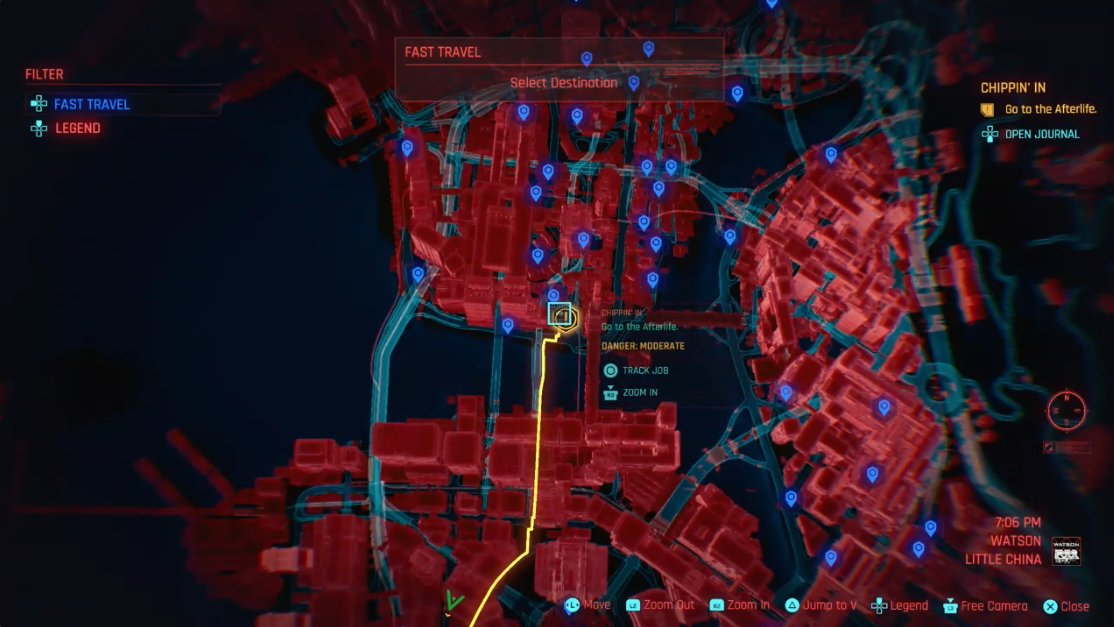Cyberpunk 2077 has tons of quality content in-game including a variety of side quests and epilogues. The game is filled with NPC’s who are in need of help and it’s the choice of players to help them or ignore them and completely focus on the main story. These side missions and quests provide extra cash and points to the player along with different customization items which later help to enhance the abilities and perks of the character. In this article, we are going to guide you through one such side mission- Chippin’In
Cyberpunk 2077- Chippin’In
The Chippin’In side quest is not readily available to complete. First, players need to complete the main job Tapeworm. After completing it, go to the Afterlife area marked on the map.
Upon reaching there, you will find Johnny Silverman there.
- Talk to him and a cutscene will appear.
- Now after this, wait for the next day, and then you will find Rogue calling you. Pick up the call and head over to Afterlife again. There you will find Rogue there
- Go to the garage and ride her car
- Follow Rogue to find the enemy location
- You need to steal the DataTerm from the enemy
Tip- If you have technical skill-9, you can directly access the server room and steal the Dataterm without much hassle.
- After stealing it, look for Grayson in the same area. He can found in the dungeons behind the containers
- Talk to him then talk to Rogue and Johnny
- You will be given a choice to either kill or spare Grayson’s life. You can choose either.
Rewards unlocked in Chippin’In
There are certain rewards that are awarded to the player according to certain choices that are made. The rewards include
Replica Of Johnny’s Samurai Jacket, Porsche 911, Malorian Arms 3516 (Johnny’s Gun)
The Porsche 911 can be obtained if the player decides not to kill Grayson and chooses the “[put away weapon] Got lucky today” option. Alternatively, it can also be obtained by killing Grayson and then looting the access card.
Every choice in Cyberpunk has its consequences and rewards. It’s time for you to choose the path you want to follow.