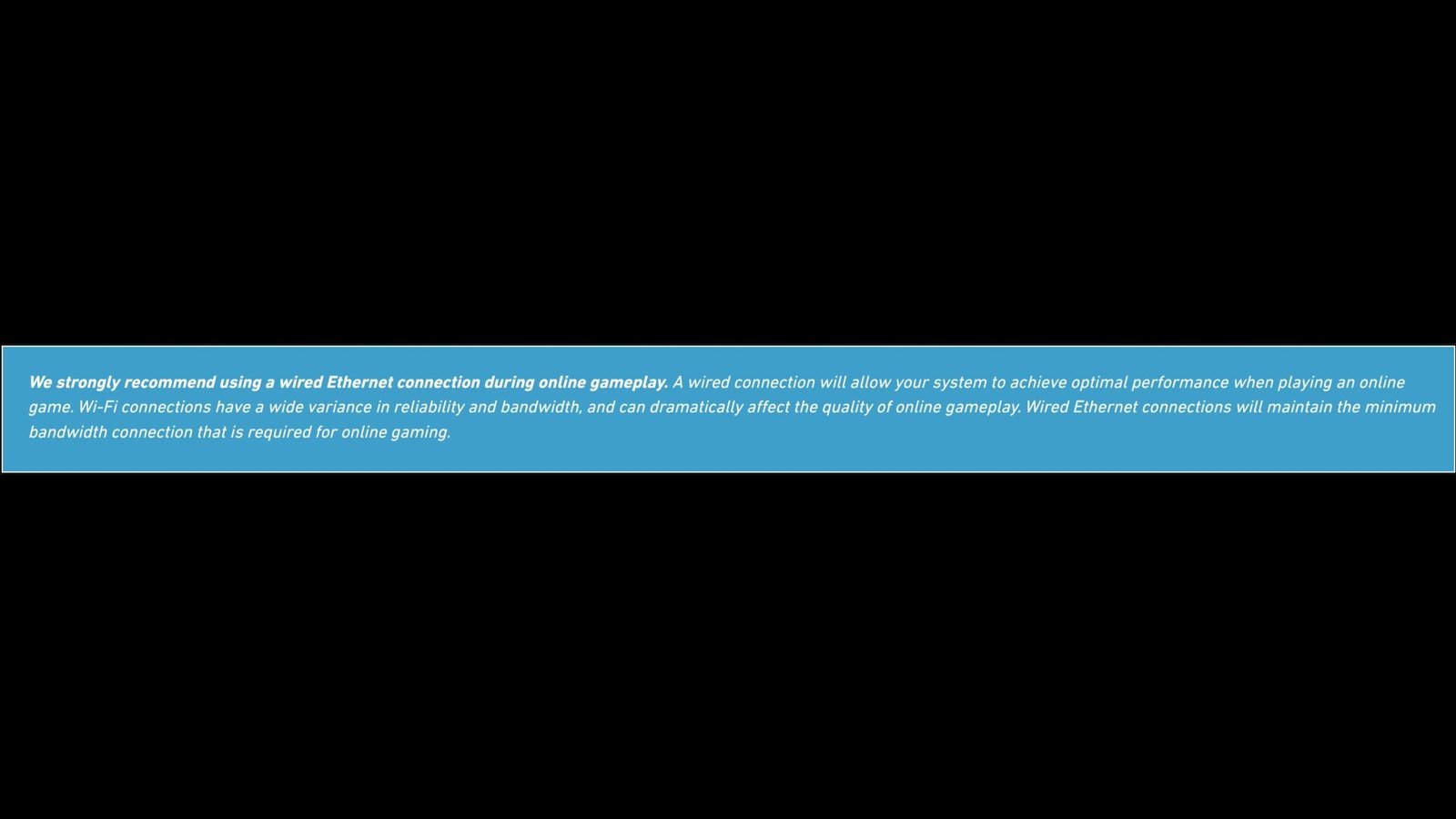COD: Modern Warfare 3 saw its official launch on November 10, 2023, and so far, the reviews aren’t looking that great. In fact, it’s so bad that it’s possibly one of the worst COD titles to come out in a while. The campaign, in particular, has received a lot of flak due to just how short it is and its handling of one of the main characters. Aside from all that, MW3 seems to be suffering through a myriad of issues, one of which is the focus of this guide. The Multiplayer Lobby Not Working issue, to be exact.
Well, as you might have already guessed, for unknown reasons, COD MW3 players are having issues accessing the multiplayer lobby in-game. Many seem to be unable to properly connect to the lobby and have no clue what’s causing the problem. So, if you too are struggling with the same, consider reading this guide for more details on the same.
COD Modern Warfare 3 (MW3) Multiplayer Lobby Not Working Issue: Is there any fix yet
Well, although there hasn’t been any official fix for this issue, you can try a bunch of effective workarounds to get rid of this problem. Such issues were present in the previous COD titles, and it is no surprise that the same is present in COD MW3. Anyway, here are the workarounds you can try:
Restart –
The first thing that you should try to do is restart the game or even your console or PC itself. Restarting doesn’t always prove effective, but you should always give it a try. Now, if the issue persists, try another workaround.
Get kicked out of another player’s multiplayer lobby –
For this workaround, you will need a friend or someone who’s already in a multiplayer lobby in-game, and join them. Next, go to the firing range and ask the lobby leader to kick you out. After that, leave the firing range, and the issue will be fixed. It’s quite a strange workaround, but if it works, then you shouldn’t really complain.
Switch to a wired Ethernet connection –
Activision itself recommends using a wired Ethernet connection instead of Wi-Fi. Ethernet connections are generally better and faster than what you get on Wi-Fi. So, switch to a wired connection and then see if the issue persists.
Check server status –
Whenever you encounter any multiplayer-related issues, always check whether the game’s servers are working normally or not. At times, servers need to go under maintenance, and during that time, players can face issues such as this. So, go to the official Online Services page for COD MW3 and check the game’s server status there. If the servers are down, you will have to try again later.
Update the game –
Don’t forget to keep the game updated. This way, you can deal with a myriad of issues and possibly fix this one too. However, if, by chance, you are still facing this issue, try the next fix.
Well, that’s the extent of our knowledge on this topic. Well, if you are interested in knowing how to play the split-screen multiplayer in the game, consider reading this guide. And as always, don’t forget to follow DigiStatement for more such guides. Also read: COD Modern Warfare 3 (MW3) Double XP Tokens Locked Bug: Is there any fix yet