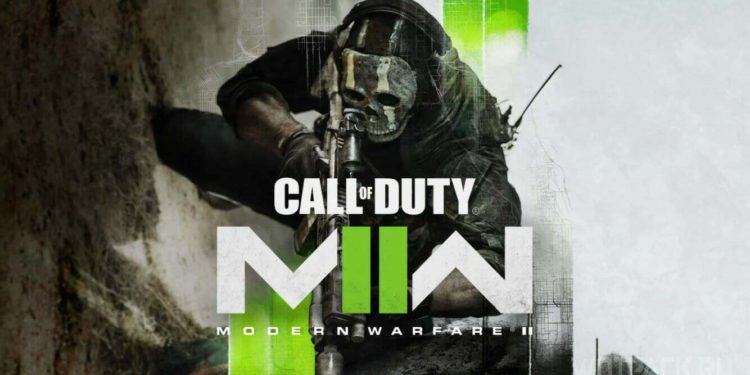Many Call of Duty Modern Warfare 2 players may not be aware of the useful tokens that they can use to increase their XP points. Likewise, this is not surprising as the game is a recent release. Although the game does not give clear-cut instructions on how to use these tokens, it is relatively simple to do so. A very useful type of token that you can find in the game is Double Weapon XP. This article is therefore regarding the steps on how to turn on Double Weapon XP in COD Modern Warfare 2 (II).
What are Double Weapon XP tokens in the game?
These are tokens that you can find in the game which serve as consumable items. Likewise, these are items that give you 2x XP toward the weapons that you are using in a match when they are activated. There are double XP tokens as well, that give your double XP for each challenge or match that you play/complete. However, they have a time limit, so make sure to utilize them during the mentioned time period.
COD Modern Warfare 2 (II): How to turn on Double Weapon XP
Here are the required steps –
- First and foremost, you have to launch the game and go to the game’s main menu.
- Next up, you have to select any one of the multiplayer game modes. You have to go into game mode and select the ‘XP Tokens’ beside the option to start matchmaking. Likewise, you have to do this before entering the matchmaking lobby.
- Then, you have to use an XP Token. In order to do this, you have to click on the ‘XP Tokens’ button from this menu. Next, select any of the Tokens that you want to use. In this case, you have to select the orange Tokens for double weapon XP. Activating this token also activates a timer for the duration of how long it will be active.
- Finally, you have to start a match. Now, you will receive double XP points for the weapons you are using in matches you play until the timer runs out.
This was an article regarding the steps that you can follow in order to turn on the tokens to receive double weapon XP in Call of Duty Modern Warfare 2. You can also check out another article on the game by clicking here.