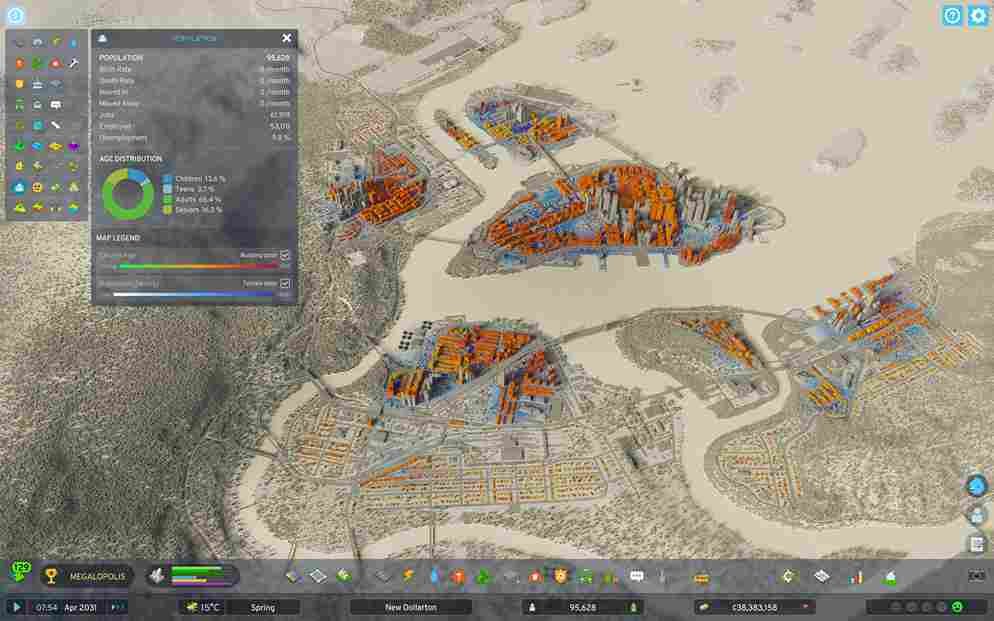Cities Skylines 2, the highly anticipated sequel to the popular city-building simulation game, has arrived and is already making waves among fans of the sim genre. However, some players are encountering an error named “Unity 2022.3.7f1_9480356cee4d” which is causing the game to crash during map loading or creating one. This error has left many players frustrated and seeking solutions. But are there any possible fixes for the Unity 2022.3.7f1_9480356cee4d error that can help you get back to building your dream city? Well, continue reading to find out!
The Unity 2022.3.7f1_9480356cee4d error appears as a window with a progress bar, seemingly indicating that something is downloading. However, within 10 seconds, the game abruptly closes. Many players have reported experiencing this error, and it can be quite frustrating. The only question that remains is: How do you fix this issue?
Cities Skylines 2 (II) Unity 2022.3.7f1_9480356cee4d Error: Is there any fix yet
While there is no official fix for this Unity Error, players facing it have been discussing it and sharing potential workarounds. What we have done is scoured the internet to find those effective workarounds and listed them below. But remember, they are just potential workarounds and, as such, may not solve the error for everyone facing it. Anyway, you must try them regardless.
Restart the Game/PC or Console
A simple yet effective initial step is to restart the game. Sometimes, temporary issues can be resolved with a fresh start. Ensure all background processes are closed, and try launching the game again. If that does not work out, consider rebooting your PC/Console altogether.
Change Resolution from Launcher and Disable Vsync
Access the game’s launcher and modify the resolution settings. Lowering the resolution might help reduce the processing load on your system. Experiment with different resolution settings to see if this resolves the error. Also, while you are at it, look for the VSync setting and try disabling it before you launch the game again. If VSync is not enabled in the first place, try enabling it first.
Disable GPU overclocking
Overclocking your GPU or memory can lead to system instability and cause errors like Unity 2022.3.7f1_9480356cee4d. Ensure that your GPU and memory are running at their default clock speeds and are not overclocked. You can ensure this by using applications like MSI Afterburner.
Adjust Virtual Memory (Windows 11)
For Windows 11 users, addressing virtual memory settings might be necessary, as suggested by this player. To do this, just follow the steps outlined below.
- Search for “View Advanced System Settings” in the Windows search box.
- Click “Settings” under the Advanced tab.
- In the Performance Options window, navigate to the Advanced tab once more.
- Click “Change” under the Virtual memory section.
- Uncheck the option that says “Automatically manage paging file size for all drives”.
- Now, select the drive where the game is installed (e.g., C or D).
Here, while setting the custom size for virtual memory, try to set the custom size for 16000 and 20000. After this, restart your PC, and then check whether the issue persists.
Verify the Files
Corrupted game files can be a common cause of errors. To fix this, use the verification feature available on Steam. Head to your Steam Library and right-click on Cities Skylines 2. Select Properties, and then head to the Installed Files tab. Here, select the Verify Integrity of game files option. After the scan is completed, launch the game and check if the issue persists.
Reinstall
As a last resort, consider reinstalling Cities Skylines 2. Before doing so, be sure to back up any saved game data to avoid losing your progress. Reinstalling the game provides a fresh start and can help resolve issues associated with corrupted or missing files.
For now, those are some workarounds you can try to resolve the Unity 2022.3.7f1_9480356cee4d Error in Cities Skylines 2. Now, before you leave, don’t forget to bookmark DigiStatement to stay updated on all the happenings in the gaming world! Read more: Cities Skylines 2 (II) Low FPS, Stuttering, Low CPU/GPU Utilization Issues: Is there any fix yet