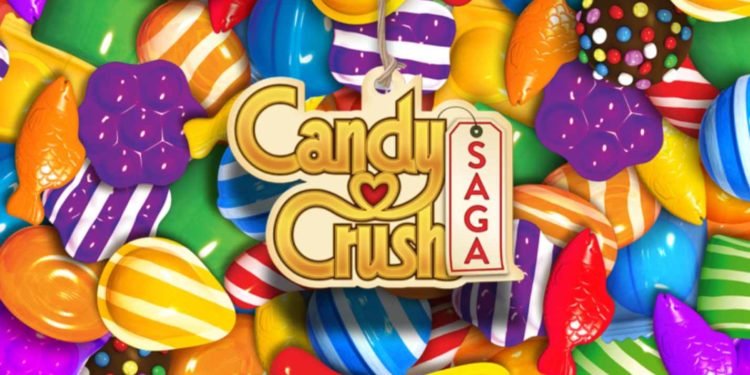Candy Crush Saga is a puzzle game that involves players having to mix and match various types of candies in order of color or type in groups of 3 or more depending on the level. The objective of the game is to achieve a high score for the level and match as many groups of candy as possible in the shortest possible time. Candy Crush Saga is a very well-known game in which players find themselves spending countless hours when they are sitting idle or would like to take a small break from their day-to-day activities. It has amassed quite the following with its availability on various platforms and has been known to introduce events and opportunities that get its loyal player base very excited. In this article, we are going to be taking a look at Candy Crush Saga Video Ads not available: Fixes & Workarounds.
The basic premise of the game means it is a very user-friendly game that is enjoyable for all ages. The puzzles in the game are well thought out and can be pretty fun whilst also being challenging at the same time. In order for players to truly master the game, they will have to gain a deep understanding of how the game functions and how to create and maintain chain reactions which will net the players higher total scores and improve their overall score in the level. It also has a social feature through Facebook where you can go online and play against the times and scores set by other players to earn yourself a place on the leaderboard of the game.
Candy Crush Saga Video Ads not available: Fixes & Workarounds.
The game has a video ad feature that players can use to get power-ups. However, there have been multiple reports of players not getting their extra moves or their rewards for viewing these video ads and the developers have not given any official solution for this. That being said, there are a few fixes that have been noticed by members of the community and those fixes have been listed below-
1). Checking Internet connection.
Like with all in-game ads, the ads require that you are connected to the internet and that the internet connection is strong and stable. In case you are not able to view these ads, it is recommended that you check the internet connection once before proceeding with the other fixes.
2). Clearing game cache.
Clearing the game cache can be helpful according to members of the community since they have reported that it has solved their issues with the black ads screen or when the video is not playing.
3). Reinstalling the game.
As with all games, reinstalling the game may fix the issues you have been having as it will install the latest and most technically sound version of the game.
These were all the Fixes and Workarounds for the Candy Crush Saga Video Ads not available issue. Follow us for more such articles.