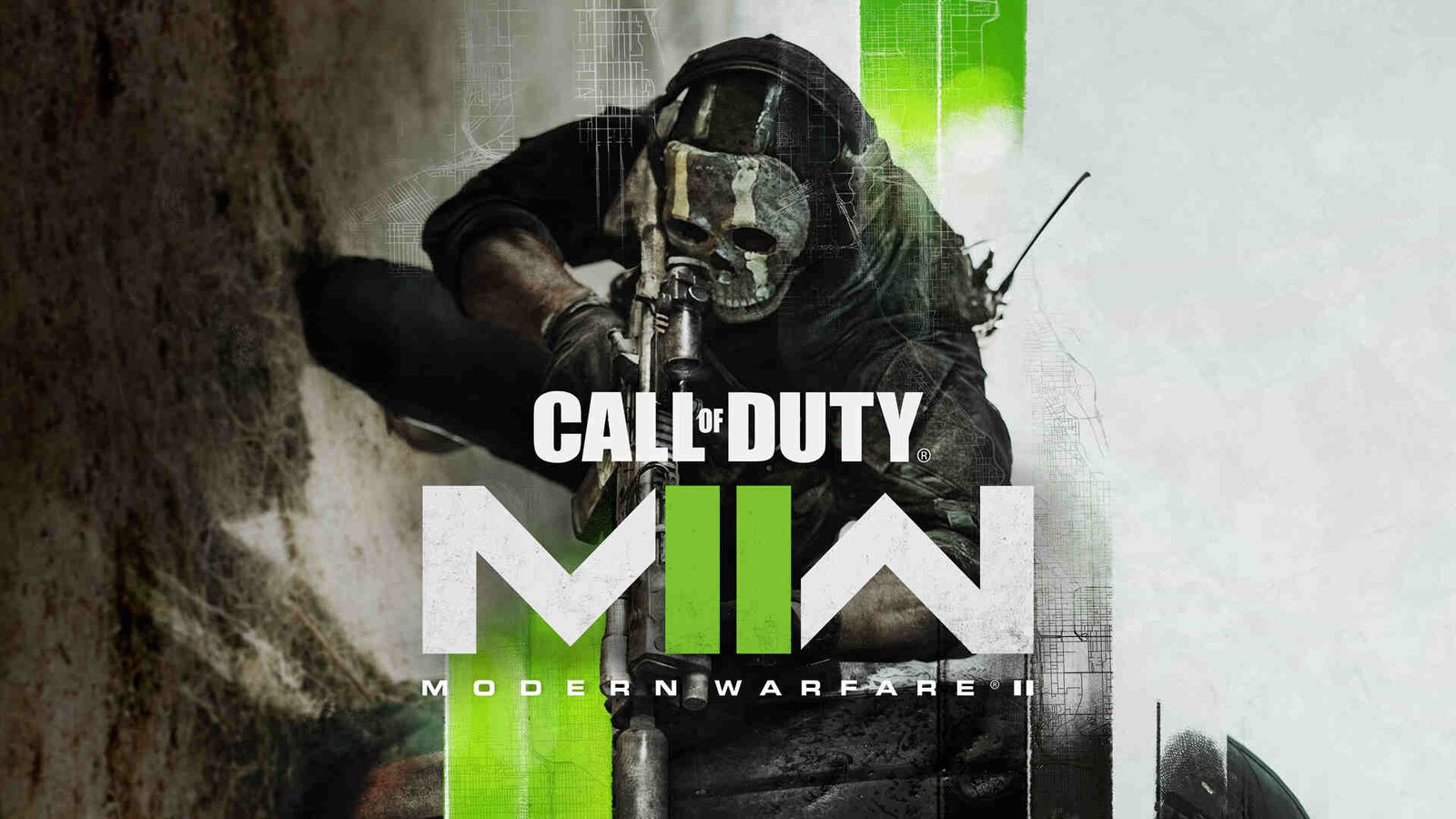Many players report facing crashing issues in Call of Duty Modern Warfare 2. Likewise, players are looking for fixes or workarounds that they can follow to resolve crashing issues. This article is therefore regarding some fixes as well as workarounds for Call of Duty Modern Warfare 2 (II) Crashing.
Call of Duty Modern Warfare 2 (II) Crashing for many players: Fixes & Workarounds –
Here are some fixes as well as workarounds that you can follow –
Download and Install the latest Call of Duty Modern Warfare 2 Updates –
A fix that you can follow to resolve the crashing issues in the game is to update the game. Likewise, all you have to do is download as well as install the latest updates. Updates usually bring fixes to many bugs, as well as glitches that may cause game-crashing issues. Therefore, it is a good idea to download and install the latest updates.
Confirm the game’s servers are up and running –
Server issues may be the main reason for the game crashing. Therefore, it is a good idea to ensure that the Call of Duty Modern Warfare 2 servers are up and running. The crashing problems may be from the server’s end. Thus, knowing whether or not the servers are down can be very helpful.
Meet the game’s minimum requirements –
Crashing issues in the game may also be a result of your PC not meeting the game’s minimum requirements. Therefore, always make sure that your system meets the game’s minimum requirements. You can also lower the graphics settings as well as resolution to improve performance and overall stability.
Perform a file integrity check –
Corrupt game files may also be the main cause of crashing issues. Therefore, you can perform a file integrity check on a PC to resolve crashing issues. In order to do this on Steam, you can follow the steps below –
1) First and foremost, you have to launch Steam and go to your Steam Library.
2) Next up, you have to find Call of Duty Modern Warfare 2 in your library and right-click on it.
3) Then, you have to select Properties and go to the Local Files tab.
4) Now, you have to click on the “Verify integrity of game cache” option to start the file integrity checking process.
5) Finally, you have to wait for the file integrity check to complete.
Reboot your system
A simple fix for the issue is launching the game after a fresh reboot. A clean bootup of your system may fix some inconsistent bugs that cause crashes. Likewise, background running apps may also cause interruptions that result in crashes. Therefore, you can simply launch the game after a clean boot up
This was an article regarding some fixes as well as workarounds for the crashing issues in Call of Duty Modern Warfare 2. You can always keep up-to-date with Digistatement for the latest game news as well as guides.