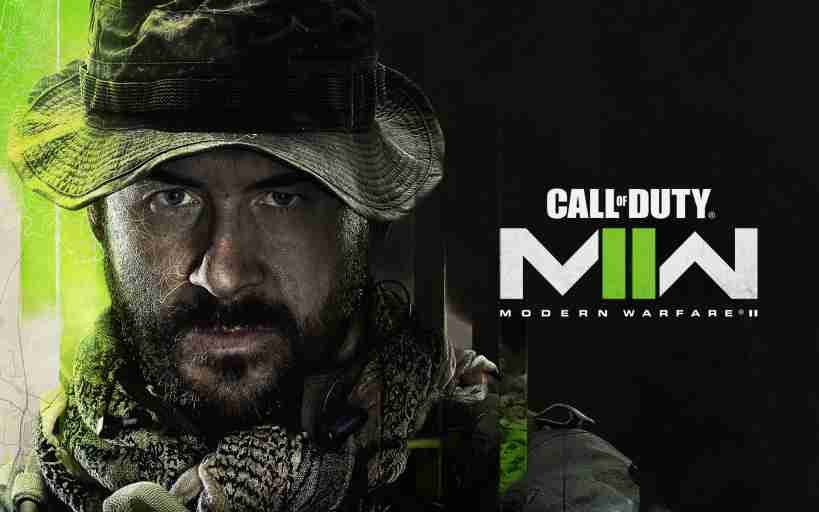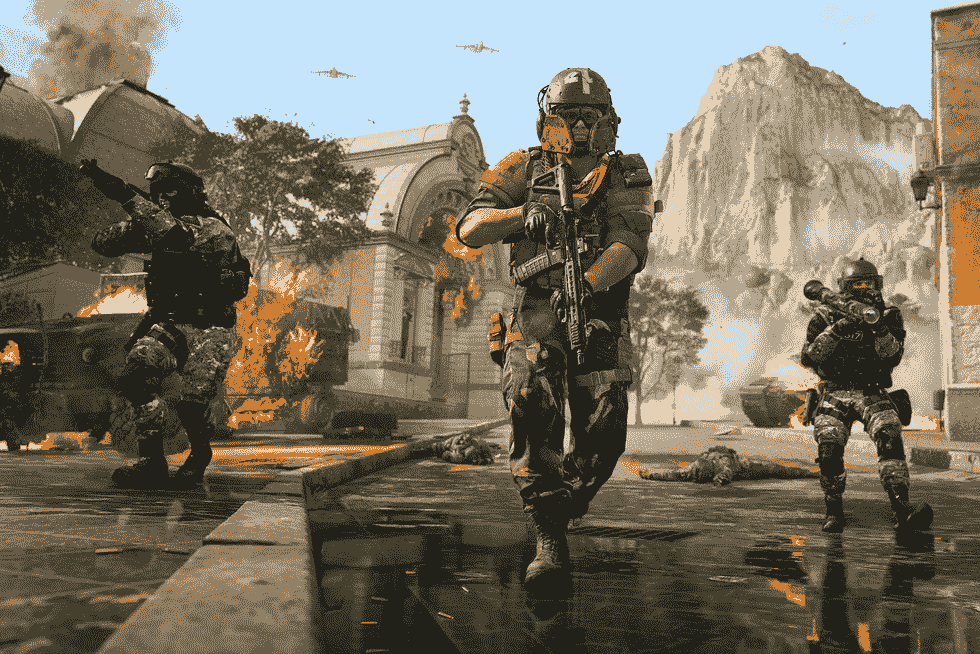Call of Duty Modern Warfare 2 players may be looking to change their in-game name. In this case, knowing how to do it properly is important. Additionally, it can be quite confusing for new players to change their in-game id/name as the game doesn’t provide detailed instructions on the same. So, if you are someone looking for more information, this article is for you as it will share all the steps on how to change name in Call of Duty (COD) Modern Warfare 2 (II).
Call of Duty (COD) Modern Warfare 2 (II): How to change Name –
Here are the required steps –
- It is important to first note that there are two ways of changing your name in the game. You can either change your name from the in-game options or you can do this by going to the official Activision website. In order to change your name through the in-game options, you have to go to the game’s home screen and click on Options.
- Next, you have to go to the Account Tab. In the Account Tab, you have to select your Activision Account. However, you must have at least one Username Change Token to change your in-game name. If you don’t, then you might have to wait for some time, as the game will provide you with one after every 6 months.
- Anyways, after heading to your Activision Account, you have to select the Change Display Name option and enter the new name that you want in the text field. After doing so, you can press the Confirm option.
- In order to change your name from the official Activision website, you have to go to this website link and log in to your Activision account.
- After logging into your account, you have to go to your Account option and select Basic Info.
- Under Personal Information, you have to select the Edit button next to the Activision ID option.
- Now, you can see that a pop-up appears for you to verify your account. In order to do this, you have to press the Send Code option. You will then get a One-Time code for the verification process.
- You have to then enter the code that you received in your email into the account verification screen. Likewise, you can now go back to the Basic Info screen and edit your name.
- Finally, you can confirm changing your name by entering your password after pressing the Save button.
This article was about how you can change your name in Call of Duty Modern Warfare 2. In addition to this article, you can also find more informative articles on the game by following Digistatement.