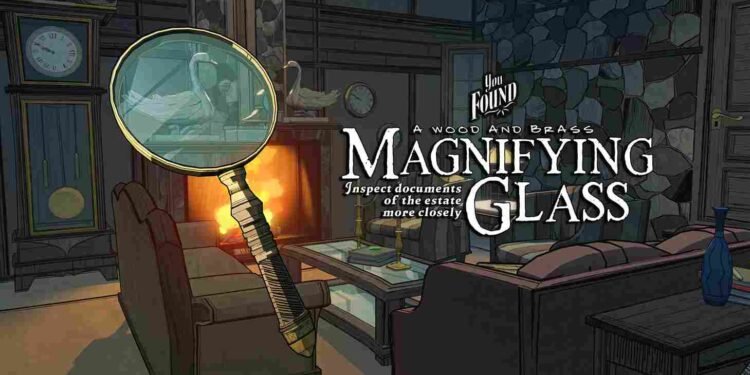Running into a locked safe that won’t budge no matter what you do? You’re not alone. In Blue Prince, some players have hit a frustrating bug where Shelter Safe just refuses to open, even after following all the right steps. If you’re stuck staring at that stubborn safe, here’s what we know so far and whether there’s a fix in sight.
A player encountered a potential bug with the Shelter Safe in Blue Prince. After setting the unlock date to November 19 at 8 a.m. on day 12, they returned to the Shelter on day 13, successfully drafted the room, but found the safe still locked. This has raised questions about whether it’s a timing issue, a bug, or if an additional trigger is required to open it despite setting the correct date.
Blue Prince Unable to Open Shelter Safe Bug: Is there any fix yet
In response to the Shelter Safe issue, a developer from Raw Fury acknowledged the problem and recommended that affected players submit a ticket through their official support portal. They didn’t confirm a fix or workaround but assured players that the support team would be able to investigate the issue further on a case-by-case basis. Apart from this, here are some other potential fixes that you can try out.
First things first
One of the first things to try is restarting the game and your PC, as this can resolve temporary glitches. Additionally, make sure the game is allowed through your antivirus and Windows Firewall—sometimes, security software can block essential game functions. Adding Blue Prince as an exception in both can help ensure it runs smoothly without interference.
Set Unlock Date
Some players have found a workaround for the Shelter Safe bug by setting the unlock date and time on the same in-game day rather than a future one. For example, if you’re on the 18th at 8:30 a.m., set the safe to unlock at 10:00 a.m. that same day, then spend some time exploring or waiting before returning. This method appears to trigger the safe correctly, avoiding the bug where it remains locked after a date change between days.
AM/PM toggle
A helpful reminder for anyone struggling with the Shelter Safe: don’t overlook the AM/PM toggle when setting the unlock time. One player admitted missing this detail and was left confused when the safe didn’t open. Since you start each in-game day at 8:00 a.m., it’s important to set the time correctly (e.g., choosing 10:00 AM, not PM). Keep in mind that roughly 5 minutes of real time equals 1 hour of in-game time, so time your return to the Shelter accordingly.
Windows Date and Time
Many players have confirmed that changing their Windows region and regional format to English (USA) successfully fixed the Shelter Safe bug, finally allowing them to open it. To try this yourself, go to Settings > Time & Language > Language & Region, then under “Country or region”, select United States. Next, scroll to “Regional format” and choose English (United States). Restart the game, and the safe should now open as expected.
Verify and update
If you’re still having trouble with the Shelter Safe in Blue Prince, it’s a good idea to verify the game files and check for updates. On Steam, right-click the game in your Library, go to Properties > Installed Files, then click “Verify integrity of game files”—this will fix any corrupted or missing files. Also, make sure you’re running the latest version of the game, as future patches may directly address the safe bug.
This brings us to the end of this guide. We hope that you were able to get back to solving puzzles without any issues. Now, before you leave, do not forget to bookmark DigiStatement, as we will keep you posted on all the latest happenings from the world of gaming. And since we are on the topic of Blue Prince, click here to find out where the saved files for this game are located on your PC.