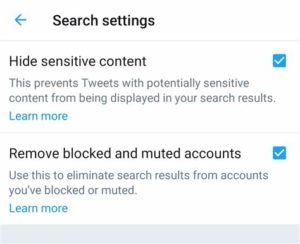There are a number of ways to block NSFW content on Twitter, as most people would like to block and mute the account that post potentially sensitive content on their space. And there are many parents who don’t want their children to view such type of content, so they need to know what to do in such cases.
So, there are numerous ways to do this, the users can do it through the app or site itself. So given below are the two ways in which you can block NFSW directly through Twitter
Method 1: From the settings
- Log in to your Twitter account.
- Now go to the settings and tap on the ‘Settings and privacy” from the list.
- Select the privacy and safety settings and then click on the privacy and the safety panel.
- Scroll right to the bottom to the Safety section and tap on the ‘Hide Sensitive Content’ checkbox and make sure you uncheck another checkbox saying, ‘Display media that may contain sensitive content’.
- Now just save the changes and your work is all done.
Method 2: From the search
- Sign in to your account.
- Go to the search box and type something to search, then press enter.
- Click on the 3 dots icon and open Search settings from the list.
- Select the checkbox saying, ‘Hide sensitive content’ and also check the ‘Remove blocked and muted’ box.
- Now just save the changes you made and you’re all done as you’ve successfully blocked the NFSW content from your account.
Now, except this, there are many external apps for this to block such contents, and the best thing about them is that they would not only block stuff from Twitter but other platforms too.
App #1: Qustodio
This is one of the best apps out there for the purpose of content filtering. It is known to block internet ads and even pop-ups regarding adultery and pornography content. So, it’s obvious that it would work for Twitter too, without any constraints. It is also very effective in parenting control as it’s a kind of a parental control application.
App #2: Net Nanny
The best feature about this software or app is that while using this, you don’t have to manually filter every next inappropriate thing on the internet. Else, this application uses real-time scanning to keep tabs on the new unknown sites and blocks them right at the moment they start to seem suspicious.