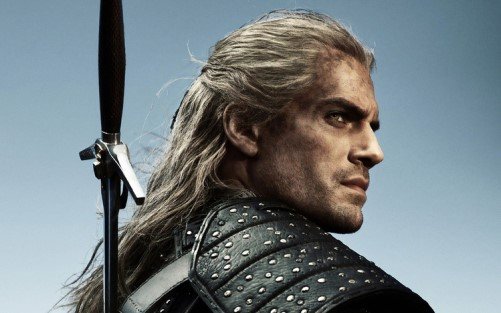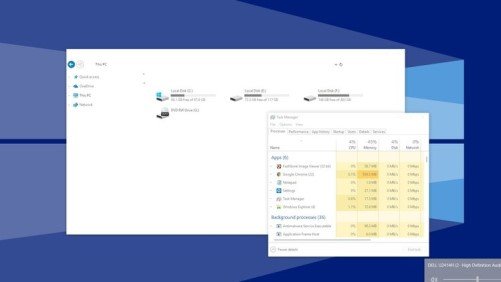People around the globe consider buying electronic gadgets just as the first step. The maintenance of the devices, handling both outer appearance and the inner interface is a wholesome deed. Also, choosing the right theme, wallpapers, skins are as important as buying extra accessories like earphones and covers for electronic devices.
This article is all about the best and latest themes and skins that you can rock on Windows 10. We’ve categorized the themes and skins based on fans’ favorite topics like dark themes, pastel themes, etc. check out the right ones for your right moods. As it’s been pretty long since the release of Windows 10, we’ve gathered some basic information about the Windows 10 OS, before you go ahead to check out the link.
Windows 10 Details-
Windows as a whole is a series of operating system by Microsoft. The latest version of this series is Windows 10, which helps function laptops and computers at their maximum efficiency. This software frequently receives newer builds and changes but the users can obtain them free of cost when desired. Windows 10 is the successor version of Windows 8.1.
Best Windows 10 Themes and Skins-
The themes that we use on the desktop directly reflect our personality and mood. From the hundreds of themes/ skins, choose the best ones that suit you and follow the steps to enable them on your PC.
Step 1-
Click the link that is provided under the category that you choose.
Step 2-
You will be directed to a page where you will find many themes representing the category you chose. Click on the specific theme that you want to rock on your desktop.
Step 3-
You will find a green button that holds the name of your theme. Click the button to instantly start downloading the file.
Step 4-
After downloading, you can change and manage the themes and skins from “Personalize” options when you right-click the mouse.
-
Dark/ Black themes
Dark and black themes are the most demanded and personal favorites of fans! Black spreads classy visuals and in the link provided below, you will not just find black and dark themes, but also black mixed with other colors like red, pink, etc.
Download Dark/ Black themes for Windows 10
-
Black and White themes
Black and white themes are undoubtedly the best combination of colors as the neutral colors portray the best feeling when equipped as wallpapers on our gadgets. These images give a rustic and vintage feel when used on screens. Check out the samples given below.
Download Black and White themes for Windows 10
-
Themes for Gamers
We can boldly state that the present generation has been popular for buying computers just for gaming. Then why not rock the gaming themes for such wonderfully equipped gadgets? Check the samples before downloading to relate to the best of Windows 10 themes for gamers!
Download Gaming themes for Windows 10
-
Anime Themes
Anime themes are for a very specific group of people- Anime lovers. The Anime themes represent Anime characters, colors, titles, etc. as you can see in the given samples. But if you check out the images, whether you are an Anime lover or not, will fall for the themes!
Download Anime themes for Windows 10
-
Latest Windows 10 themes
Windows 10 has always been up-to-date and consistent in receiving the required build developments as mentioned before. When software updates can drop that often, then why not the themes and wallpapers for them? Check out the link below to find some of the hottest drops of the month as themes for Windows 10.
Download Latest themes for Windows 10
-
Skins for Windows 10
Windows 10 skins are very subtle and soft, with very minimal detailing and designs. All the skins represent the mind-blowing Windows 10 software in some or the other way. The Windows logo itself has been used in most of the skins as the center of attraction.
Download Skins for Windows 10
If you want to check out themes for Windows in general, like themes for other versions of Windows or those that are officially provided by Microsoft, visit the link given below.
We hope you liked the amazing themes that are linked above. Stay tuned to received related articles and more updates frequently. Also, share this article with all those who would love to rock some new themes and skins on their Windows devices.