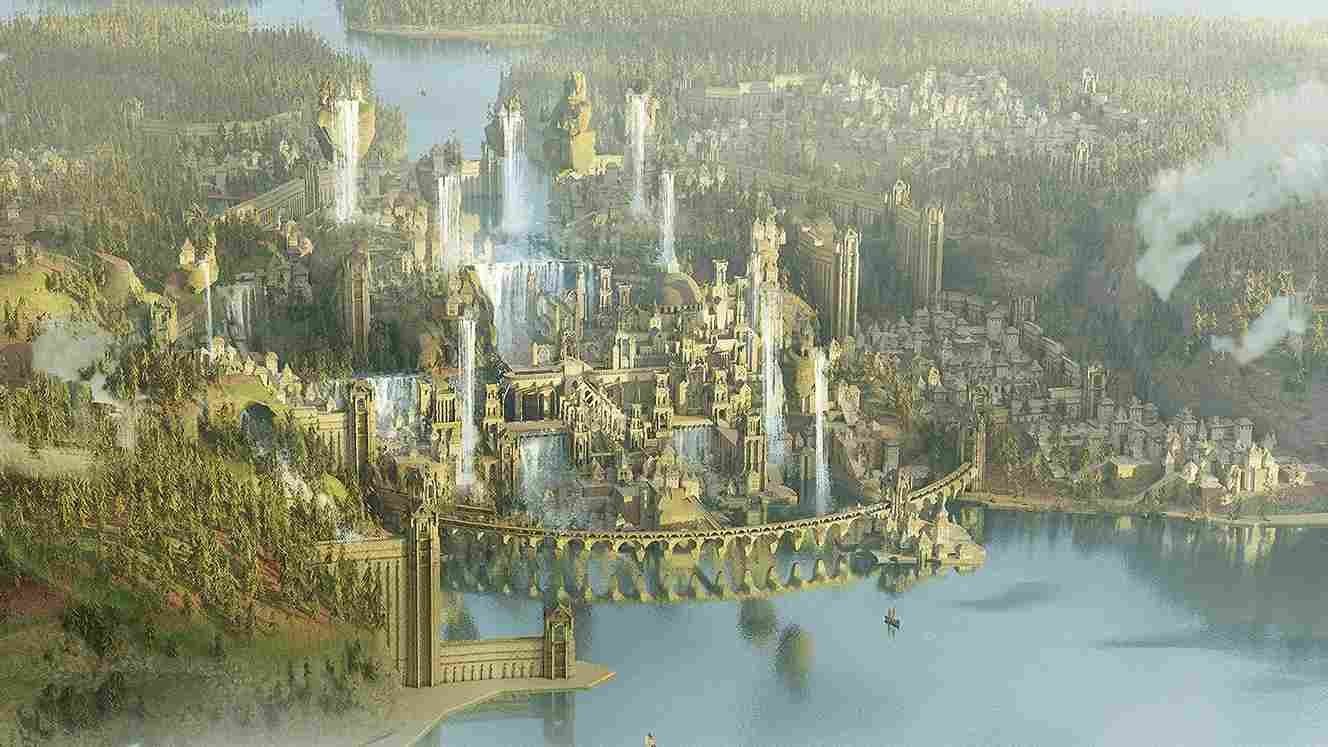Ashes of Creation has been making impressive strides, with Alpha Two now live and many checking out the experience of the evolving world of Verra. As excitement builds, Steam Deck owners, eager not to miss out, have managed to get this ambitious MMORPG running on their devices. But, as with any game on the Deck, optimizing performance is key to getting a smooth and immersive experience. If you’re one of those adventurous Steam Deck players, we’re here to help you boost your Ashes of Creation gameplay with the best settings for high FPS and enhanced performance!
Despite the hype surrounding Ashes of Creation, the game isn’t Deck Verified—nor do the developers currently have plans to release it on Steam. While there may be future support for Linux systems, officially the Steam Deck is off the charts for Alpha 2. But the fact that you’re here means you’ve managed to get it running, probably with Windows installed, defying the odds! Now, to make your gameplay as smooth as possible, it’s time to tackle the next hurdle: optimizing the settings for the best possible performance on your Deck.
Best Ashes of Creation Steam Deck Settings for high FPS & performance
To start fine-tuning the settings, simply pause the game and navigate to the options menu. From there, head over to the “System” tab, where you’ll find the “Graphics” section. This is where you can adjust various settings to help boost performance and achieve a smoother experience on your Steam Deck.
Best Settings
Display section tweaks
- Display Mode: Fullscreen
- Vsync: Disabled
- Window Size: 1280×800
- Monitor: Primary
Effects
- Overall Quality: 5
Environmental settings
- All: Low
- Characters: Low
- Textures: Low
- Liquid: Low
- Shadows: Low
- Ambient Details: 5
- Particles: Low
- Ground Clutter: 1
Post Processing FX
- Light Bloom: Off
- Motion Blur: Off
- Color Blind Mode: Off
- Lens Flare: Off
- Ambient Fog: Off
Remember, these settings aren’t set in stone; you can continue tweaking them to find the perfect balance for your gameplay. However, it’s wise to avoid cranking up particularly demanding settings, like post-processing effects, as they can significantly impact performance on the Steam Deck. Keep experimenting with adjustments, but focus on settings that enhance performance rather than those that heavily tax the system.
Not as expected?
Since Ashes of Creation is still in its testing phase—and without any official support for the Steam Deck—there’s a good chance you’ll encounter lag, stuttering, or even crashes. Unfortunately, this is inevitable right now, and if performance issues make the game unplayable, the best option may be to wait for the full, stable release. Once the game is fully launched, Steam Deck owners should have a better foundation to explore more substantial tweaks and settings adjustments to improve performance, even if the game remains unavailable on Steam and officially unsupported on the Deck.
Well, that is all the information we have for now regarding the settings for Ashes of Creation on the Steam Deck. We hope your doubts are cleared now. Anyway, for more gaming-related queries, make sure to visit DigiStatement first. Also, click here for the best settings of Sonic X Shadow Gen on the Steam Deck.