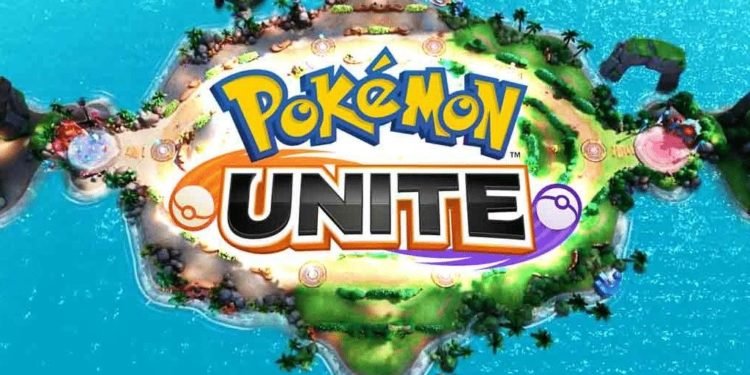The upcoming Pokemon Unite gaming title would be available just for Nintendo and Mobile gamers. So how can Windows PC users access the game? Well, we can give credit and owe our gratitude to these Android simulators.
Best Android Emulators To Play Pokemon Unite On PC
Here’s a list of emulator we got for you:
MEmu Emulator: Our first emulator in this series will be the MEmu Emulator. This Android emulator provides a top-notch performance for PC gamers, who aim to get an amazing experience with Android games on PC. Therefore, for a game like Pokemon Unite, MEmu would provide a great experience. MEmu offers stunning graphics and smart controls. For people with multiple accounts in the same game, MEmu helps you to stay organised. Similarly, if you got one account for all the Android games, MEmu will keep them organised and easy to access.
BlueStacks. BlueStacks is what we consider as a synonym for emulators. Therefore, it has been one of the most popular emulators in the business. With the help of BlueStacks, many PC users have got a big screen Andoird experience. Therefore it has been a go-to for many Android gamers, who look forward to PC for a smoother Android gaming experience. Along with this, you can go for video recording and voice recording with the assistance of BlueStacks.
Ryujinx Emulator: The licensed open-source software under MIT is another emulator on our list. Ryujinx is a Nintendo Switch emulator, providing us with a great Nintendo gaming experience. You can download Ryujinx for Windows, Linux, and Mac OS.
Yuzu Emulator: Another emulator for Windows and Linux users that can provide the Nintendo Switch experience is Yuzu Emulator. With the help of Yuzu Emulator, gamers can aim for a lag-free experience of Pokemon Unite on their PC
LD Player: We would end our list with LD Player. Here, gamers can therefore download the mobile version of Pokemon Unite from the Google Play Store.