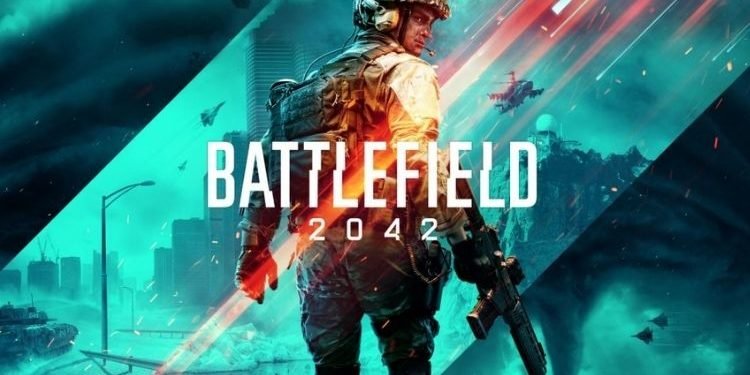Battlefield 2042 is the seventeenth installment in the Battlefield series. This game has just finished its first phase of the Open Beta run and had received much admiration from the players worldwide. However, the main objective of any game’s beta run is to detect some unexpected bugs and errors that might occur in the game when it gets fully launched. In this article, we are going to touch on another such error that occurred when players played the open beta version of Battlefield 2042. The name of this error is “Update your AMD Driver Error”. So, if you would like to know how this error will be fixed, continue reading this article till the end.
Battlefield 2042 is the upcoming first-person shooter game by DICE. This game is the first-ever Battlefield game that is having multiplayer mode only. Adding to this point, it is also the first Battlefield game that is featuring cross-platform play. However, the gameplay of Battlefield 2042 falls in the near future that is a world transformed by the disorder. As an operator, you will have to adapt and overcome dynamically-changing battlegrounds with the help of your squad. Coming to the main subject, here is everything you need to know about fixing Battlefield 2042 “Update your AMD Driver Error”.
Battlefield 2042 AMD Driver Error
As the name of the error implies, this error is related to the version of AMD Graphics Driver you are using. The sole reason for this error is not related to anything at the game’s end but with your Graphics Driver. So, as you must have guessed, you need to update your AMD Graphics Driver to the latest version to fix this error. Follow the below-mentioned steps to do so:
- Go to the official website of AMD. Click here to jump to their official website.
- Click on Download Now to download the latest version of your AMD Graphics Driver.
- Install it.
However, there have been some situations where players who do not have the AMD graphics card, but still they are facing this issue. If you are one of these players, you need to follow these steps to fix this error.
- Search for “Registry Editor” in the Windows Search Bar and open it.
- Now under the “Computer” section, find “HKEY_LOCAL_MACHINE”.
- After that, jump to: System> CurrentControlSet > Control > Video.
- Now, expand the video folder and find the “0000” folder present in one of the folders.
- Under the 0000 folder, you need to find the “Release Version” folder. In this file, we will be editing the AMD Driver version to trick the Battlefield system, so that it thinks that we have the latest version of AMD Graphics Driver.
- So, just open the error window and look for the Required Driver Version. Now, make sure that your current version matches with the required driver version. For example, if you look at the images below, the game is asking for version 21.20, and the current version is 21.09. So, edit the value data and transform “21.09” to “21.20”
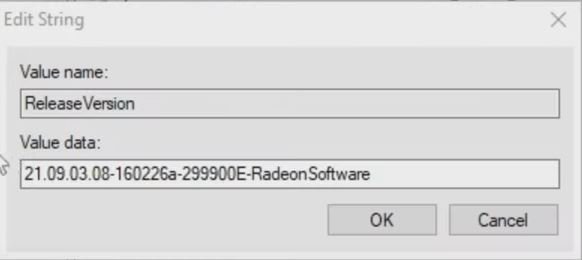
Finally, Click on Ok and you are all set to play Battlefield 2042.