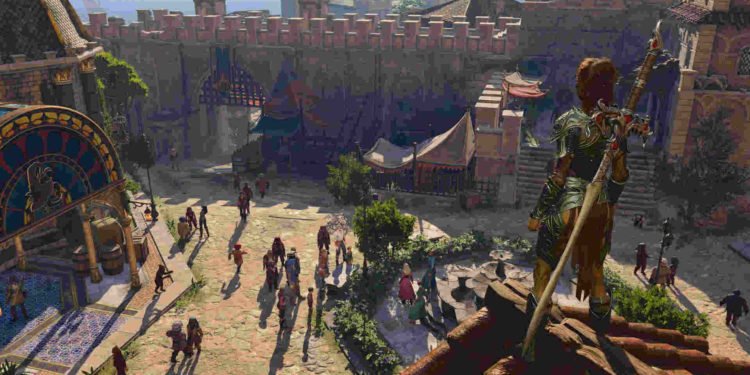No one would’ve thought a game like Baldur’s Gate 3 would become such a huge success, but here we are. Larian, through their years of experience in developing CRPG titles, finally put out a masterpiece and, as a result, helped popularize the niche CRPG genre along with other games like Disco Elysium and both Pathfinder and Pillars of Eternity series. But like any other game, BG3 also has some issues that players are finding hard to fix. This guide, in particular, will help you deal with the Sneak Attack Not Working issue.
There could be a plethora of reasons behind this issue. For starters, the target might just have succeeded in a perception roll, resulting in you being unable to perform a sneak attack. Or you might have failed to do basic checks. All in all, it’s a pretty major issue with varying causes. So, continue reading to see if there’s any fix.
Baldur’s Gate 3 (BG3) Sneak Attack Not Working Issue: Is there any fix yet
Since we don’t have an official fix yet, players can follow the workarounds mentioned below. Try these, and let’s hope at least one of them is of help to you.
Restart –
Well, the obvious first thing that you should do is restart the game. Furthermore, you can also try restarting your console or PC and see if that helps. If this method doesn’t work at all, you can try the next workaround.
Make sure you have an advantage on your roll –
Your sneak attack will fail if your roll doesn’t have an advantage. Just check if you have a green-up arrow icon or not. If it’s the former, proceed with your sneak attack, and if it’s the latter, choose something else.
Check the basics –
Sometimes it’s the simple things that we overlook, which in turn can result in issues like this. So, start by checking that the sneak attack is being initiated by a Rouge class character and that they are within 5 feet of the target. Also, make sure that your character has a finesse weapon equipped. Besides that, just make sure the enemy or the target isn’t aware of your presence. Additionally, check out if you have both melee and ranged sneak attack icons on your hotbar. If not, just hit K and add the missing icon to your hotbar.
Attack with a high proficiency or dexterity character –
If you try to sneak attack with a character who has low proficiency or dexterity, there’s a very good chance that the attack will fail. For a successful sneak attack, make sure your character has high enough proficiency or dexterity.
Equip a finesse melee weapon for a ranged sneak attack –
Some players have found out that when going for a ranged sneak attack, they need to have a melee finesse weapon on their offhand if they want to trigger the attack. So, we suggest you do that and then perform your ranged sneak attack.
Use the reactions tab –
You can also use reactions to perform a sneak attack. How do you do that? Well, as explained here, first you need to open the reaction tab/menu and choose the option that asks you when you want to apply Sneak. And from now on, you will be prompted whenever there’s a chance for a sneak to be applied.
Now that you know how to resolve the sneak attack not working issue in BG3, why not see how you can fix the adamantine forge not working issue? And as always, don’t forget to follow DigiStatement for more like this. Also read: Baldur’s Gate 3 (BG3) Unable to Move Character Issue: Is there any fix yet