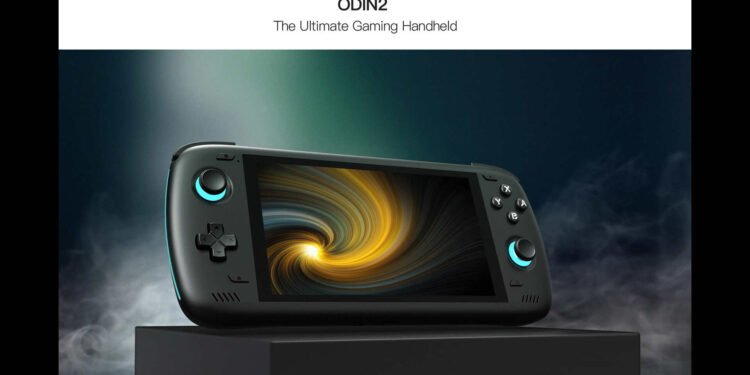The success of the Nintendo Switch cemented the fact that handhelds can be a fun and popular way of enjoying games. Thanks to that, today the video gaming world is filled with some of the most amazing handhelds out there, ranging from Valve’s Steam Deck to Asus’s Rog Ally. Ayn Odin 2 is also one of these handhelds. Developed by Ayn, the Odin 2 is an Android gaming handheld available in three models – Base ($299), Pro ($369), and Max ($459). Powered by Qualcomm’s Snapdragon 8 Gen 2, a very capable CPU, the Odin 2 comes with a 1080p 6” touch screen and is preinstalled with Android 13. It’s a great little device for emulation, allowing you to emulate systems like the Nintendo Switch, PlayStation 2, Sega Saturn, and more. However, unfortunately, some players seem to be facing an issue where the device doesn’t charge at all.
This is quite a major issue. Not being able to charge the device isn’t ideal at all when all you want to do is relax and enjoy some cozy gaming sessions. The cause here can be a number of things, ranging from defective hardware to the charger itself not working. Whatever the cause may be, this issue needs to be fixed. So, let’s go ahead and find out all the available workarounds for it.
Ayn Odin 2 not charging: How to fix it
Users can follow the workarounds mentioned below to deal with this issue. Try these and see if any of them are of help to you.
Restart –
First of all, try the restart method. Simply restart your Ayn Odin 2 and see if that helps in bypassing this issue. However, if the Ayn Odin 2 still refuses to charge, then try out some other workarounds.
Turn off Charging Separation –
Make sure to turn off Charging Separation. Leaving it on can result in the Odin 2 not charging. Simply turn it off, and you should be able to charge your Odin 2. In case that doesn’t help, take a look at the next fix.
Charge longer –
Make sure to leave the charger on longer, as sometimes that can help. Do so and if there’s still no progress, then check out the next fix.
Try another charger –
If you happen to have another charger lying around, we suggest using it. If the Odin 2 starts charging, then that means your previous charger was the cause of the issue. But if the Odin 2 still isn’t charging, then the issue lies with the handheld itself.
Replace Odin 2 –
Well, if none of the aforementioned workarounds are of help, then it’s likely that there are some hardware issues with the Odin 2. And in such cases, the only thing you can do is replace your Odin 2.
Well, that’s all the workarounds we have for this issue right now. You can also take a quick look here if your Lenovo Legion Go isn’t charging. And for more like this, keep following DigiStatement. Also, read: Songs of Syx Steam Deck, Lenovo Legion Go, & Asus Rog Ally Support Details