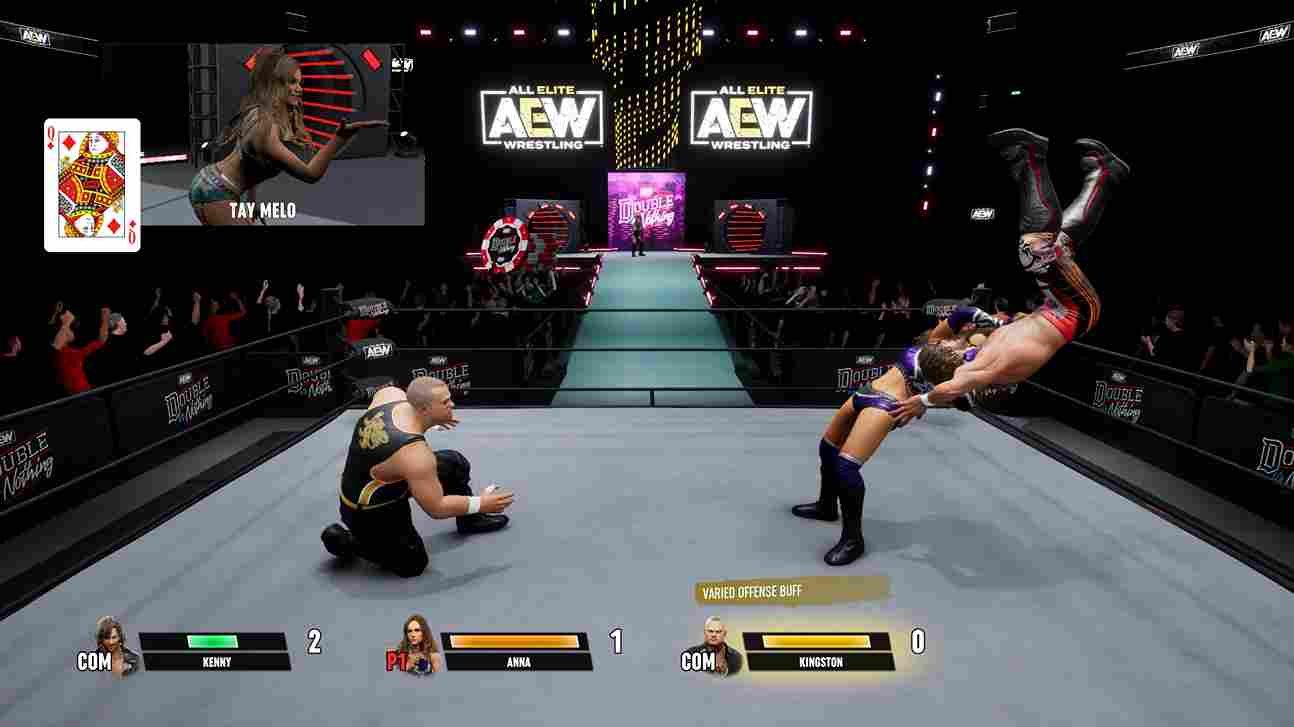So, you decided to play AEW Fight Forever. Perhaps you wanted some change from the regular WWE games. The recent popularity of AEW has made it a tough competitor of WWE 2K games. But then again, at the end of the day, these are games, and bugs and errors are expected. This brings us to the topic of this article; the Unable to Connect to AEW FF Online Systems” issue or ERROR-E000000715 that a lot of players are going through. Well, if you are one of those players, you have landed on the right page.
As we mentioned earlier, a lot of players are facing this error and are discussing it on the game’s official Steam Discussion forums. Now, after taking a look at the issue mentioned by multiple users in the comments, it is clear that they are unable to connect to the game servers. Some users receive an error message with the code “ERROR-E000000715”, while others get stuck on the “Connecting to AEW FF online systems” screen without any error message. So what’s the deal? Keep reading to learn more.
AEW Fight Forever “Unable to Connect to AEW FF Online Systems” or ERROR-E000000715: Is there any fix yet
First and foremost, as of writing this article, there is no official fix for this issue. So what’s next? Well, while the developers have not acknowledged the issue yet, the group administrators did have some tips and workarounds to share with the troubled players, and some had success in resolving the issue with the provided methods. So, why not give it a try?
Go offline:
This was the first method recommended by the group administrator. And luckily, some users have reported success by turning off their Wi-Fi or unplugging the Ethernet cable from their system, effectively going offline. After doing so, launch the game and see if that solves the issue. But keep in mind that if you quit the game in this offline mode, you may lose in-game progress. So, be sure to keep a backup of your saved files.
Run the game as administrator:
The next workaround suggested was to run the game with administrator privileges. If you do not know how to do this, it’s simple: just right-click the game in your Steam library and go to Properties > Manage > Browse Local Files. This will take you to the game’s installation folder. Here, find and right-click on the game’s .exe file and select Properties. In the Properties window, go to the Compatibility tab and check the “Run this program as an administrator” option. Click Apply and OK to save the changes. Now, double-click on the .exe file to launch the game.
Disable Controlled Folder Access:
Another workaround recommended was to disable controlled folder access. To do this, type “Windows Security” in the Windows search bar and open the Windows Security app. Go to “Virus & Threat Protection” > “Manage Ransomware Protection.” Make sure that the “Controlled folder access” option is turned off.
Check Server Status/Contact Support:
It is possible that the game servers are down during your play session. So, head to the official Twitter page of the game and check for any server-related news. And if there are no issues with the servers, the only thing left is to contact the official support team and report the problem.
Well, these are the potential workarounds to deal with this issue in AEW Fight Forever. We hope this was informative. For more guides and news on all the latest games, make sure to visit Digistatement regularly. Read more: AEW Fight Forever Error Code 0xc00005: How to fix it