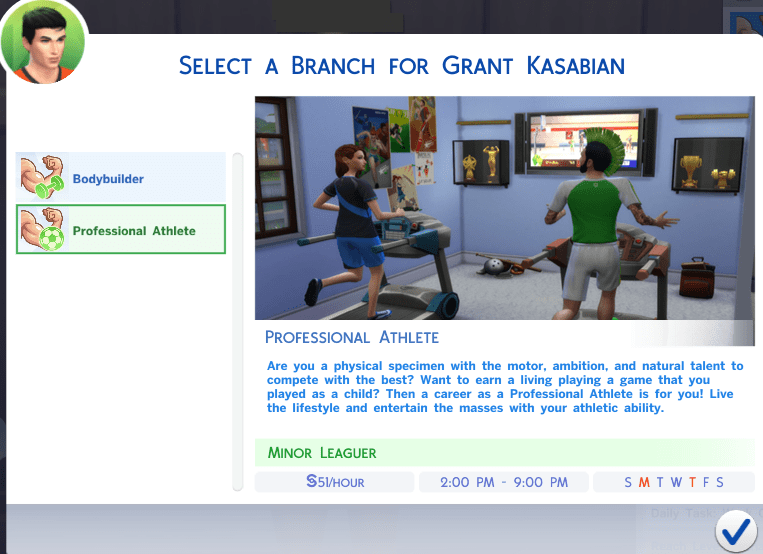The Sims 4 is the fourth main entry in the popular Sims series. It is a life simulation game with many elements of the gameplay implementing real-world activities and relationships. Likewise, the game offers an open sandbox of life simulation for players to explore and experience. It is a game that lets players perform different activities, build relationships, follow a career path, etc. The game is available on a variety of platforms, including Microsoft Windows, PlayStation 4, Xbox One, macOS, Macintosh OS, and Classic Mac OS. This article will show you how to research opponents in Sims 4.
There are many career choices in Sims 4. Likewise, each career path has its own quirks and extracurricular activities. One such career path is that of an athlete. Players who are on the career path of an athlete can study opponents to gain an edge in competition. Therefore, knowing how to study opponents in Sims 4 is very important to be more competitive and win. Additionally, the goal of studying your opponents in Sims 4 is to earn promotions and rewards.
Going to the main topic of this article, you can read the guide below on how to study your opponents in Sims 4.
How to study opponents in Sims 4:
Pre-requisites: Before you can study opponents in Sims, you have to choose one of the following career paths –
1) Bodybuilder
2) Professional Athlete
After choosing one of the above career paths, you need to choose the Pro Athlete career branch. Then, select “energized” as your ideal mood. Following these choices, you will receive a daily task to study your opponents. Studying your opponents requires either a TV or a computer.
How to study opponents on your TV:
1) Firstly, turn the TV on.
2) Then, select the option called “Study Opponents”
3) Now, you have to simply wait for around 2 hours for the study to complete. Additionally, you can place the TV on your treadmill and work out in the meantime.
How to study opponents on your computer:
1) Firstly, turn on your computer.
2) Then, go to the option “WEB”
3) Now, select the “Study Opponents” option.
4) You have to simply wait for the process to finish.