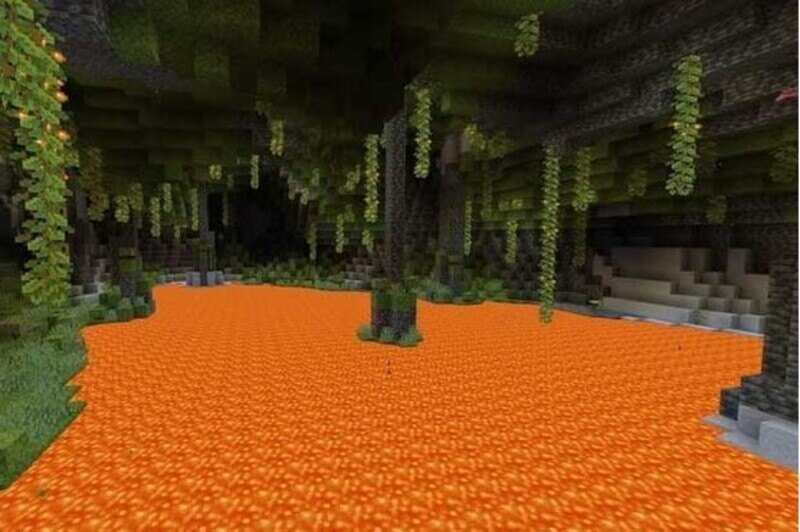Minecraft is one of the most popular and fan-favorite games available across all platforms. It is a sandbox type survival game where you will be spawned on a random island, and you have to gather resources, survive and defeat various boss mobs.
One of the best features of the game is the constant updates it offers to the players. And each update brings in something new and amazing! One such update was update 1.18. Here is everything you need to know –
MINECRAFT 1.18 UPDATE – RELEASE DATE
This update 1.18 of Minecraft is also known as Caves and Cliffs part 2. And a lot of players do not know the release date of this update yet. This update hit the game on 30th November 2021 and is currently available for all the players.
MINECRAFT 1.18 UPDATE – WHAT IS NEW?
Okay, so Minecraft update 1.18 is already out and it has added quite a lot of things into the game. What are these? Here are the new features that Minecraft Caves and Cliffs part 2 has brought into the game –
- We have eight different new biomes added to the game right now. All of these are special in their own way and look quite amazing. These biomes are the Dripstone Cave biome, the Lush Caves biome, the Grove biome, the Meadow biome, the Lofty Peaks biome, the Snowcapped Peaks biome, the Stony Peaks biome, and the Snowy Slopes biome.
- This is probably the best feature added in the game with the update. The mountains in the game have become pretty taller, and the caves have become bigger! Yes, the mountains have got greater heights and are almost twice as tall as they used to be. Such is the case with the caves as well since they have become bigger, and darker too!
- The caves are now down to as much as y-64. This has affected the distribution of the ores as well. As a result, finding the ores that you need has become a bit trickier now. For example, if you want copper, you have to look between y0 and y96, specifically y48. Similarly, the distribution of ores has changed.
- One more amazing update is the addition of candles. You now have candles of various colors available in the game and they can be used just like sea lanterns, in a group of four. And these look awesome too!
MINECRAFT 1.18 UPDATE – MULTIPIXEL MODE
Minecraft has always supported the use of various mods. Now, why are these mods needed? You can use the mods for better graphical fidelity, for improving the in-game FPS, for a boosted performance, and a lot more. One such mod that you can use is the Multi pixel mod.
It is a 64×64 mod pack and is a great alternative for Faithful, and it is free as well! The best part? It is compatible with Java, Bedrock, and MCPE as well! Here is how you can download and install the Multi pixel mod for your Minecraft game –
- To download the Multi pixel mod pack, click here.
- Keep the downloaded jar file on your desktop.
- Open the game Minecraft. Once you are on the game screen, click on Resources.
- In there, click on Resource Packs.
- Drag the downloaded file of Multi pixel directly to the game and it will ask for your confirmation. Confirm by clicking on Ok.
- You can then select the mod and then click on Done. Start a game to see the magic!
This was everything about how to install the Multi pixel mod for Minecraft 1.18 update. Follow Digi Statement for more guides like these.