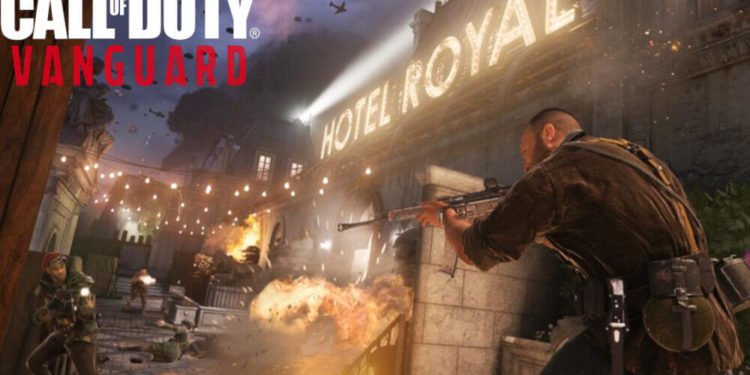Call of Duty Vanguard is a World War 2 era first-person shooter video game in the Call of Duty franchise. The game is the 18th installment in the overall Call of Duty series and also, a sequel to Call of Duty: WWII. Likewise, the game comes from the developer studio, Sledgehammer Games, and publisher Activision. The game is available on various platforms such as Microsoft Windows, PlayStation 4, PlayStation 5, Xbox One, and also on Xbox Series X/S. This article is a fixing guide on Call of Duty (COD) Vanguard Matchmaking not working in 2022.
How To Fix Call of Duty (COD) Vanguard Matchmaking not working in 2022
Close Other Bandwidth Heavy Apps
Vanguard is an online game and thus, requires good bandwidth. Therefore, close all other bandwidth-heavy apps before queuing up for a match in Vanguard.
Download And Install The Latest Patch Updates
Many of the bugs and issues that cause matchmaking problems are fixable with updates. Therefore, make sure to download and install the latest patch updates. Keeping the game on the latest version available is your best bet to ensure the best stability.
Check Your Connection
It is important that you have a stable and fast internet connection when playing Vanguard. The game’s matchmaking issues can be a result of poor internet connection. Therefore, always confirm that you have a good internet connection before queuing up for a match.
Log Out And Log In Again
A bad login session can cause matchmaking problems. Likewise, matchmaking issues are sometimes fixable by simply logging out of your account. Thus, logging out and logging in again after a while can help fix the game’s matchmaking issue.
Restart Your WiFi Router
Matchmaking issues can be due to WiFi router issues. Thus, you can simply quit the game and disconnect from your WiFi. Then, restart your WiFi router and connect again to fix the matchmaking issue.
Update Your Network Driver
Outdated network drivers can result in matchmaking issues. Therefore, you should always make sure your network driver is up to date. Likewise, you can visit the motherboard manufacturer’s website and search for your model, then download and install the network driver.