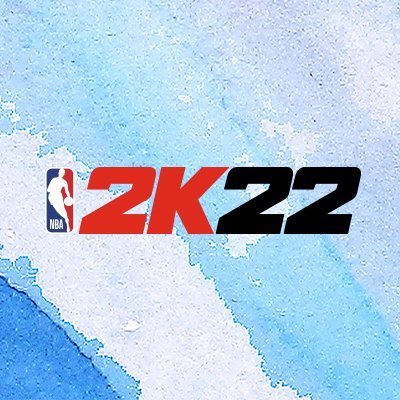Players in NBA 2K22 have been facing an issue where they aren’t being able to locate their MyCareer file, there have been various solutions posted by the official developer team for all the platforms, we will provide each one of the solutions in a simple step-by-step guide for you to follow.
PlayStation 4
Automatic Update is a feature on PlayStation 4 that is turned on by default, it saves game files to the cloud automatically, hence all you have to do is download your saved game data from the cloud, and in order to do that, follow the steps we have provided below.
- Start out in the Dynamic menu
- Go to “settings” and then “Application Data Management”
- from there select “Saved Data in Online storage” and then finally “Download to system storage”
- Select NBA 2K22
- Your files will begin to reinstall and this should fix the MyCareer file missing error
PlayStation 5
This is similar to PlayStation 4 where you have automatic updates turned on to ensure your game files are getting saved to the cloud, you can download these files from the cloud on PS5 through the following steps listed below.
- Go to “Settings”
- Select “Games/Apps” and then “Saved Data”
- Select “Saved Data (PS5) or (PS4), if you’re downloading files that were originally on a PS4
- Select “Cloud Storage” and then “NBA 2k22”, Download cloud storage
Xbox One/series X/S
Cloud saves on Xbox cannot be manually downloaded from the cloud, however, as long as you’re connected to Xbox Live they’re automatically uploaded and downloaded from the Microsoft Cloud Exchange.
If your saved files have not been returned then we would suggest reading through their FAQ here to ensure you’re using their service correctly.
Nintendo Switch
Saved game backups on the Nintendo Switch can be installed from the games software menu or within the System Settings.
To download backup from the software menu:
- Open the games software menu and select Save Data Cloud
- You can access the games software menu by selecting the icon of the game or application from the home screen
- Press the + or – button on the Joycon controllers to access the software menu.
- You will be able to select “Save Data Cloud” from there
- Select the desired user, then select “Download Save Data”
To download a backup from within the System Settings
- From the Home menu, select System Settings, then Data Management, and finally Save Data Cloud.
- Select the desired user, then choose the backup file you wish to download
- Select “Download Save Data”
A Nintendo Online membership is required for this feature
Steam
Save data backups on steam can be restored quite easily, follow the steps we have provided below.
- Once in Steam, click on Steam at the top left corner of the screen
- Select Backup and restore games
- Select restore the backup games
- Browse to the location of the game backup files
- Continue to the Steam windows to install the necessary games
Epic Games
For games that have Cloud Save enabled, you can restore the saved data from your Epic library
- Launch Epic Games
- Click on library in the left-hand menu
- Click on the three dots under the game art
- Select Sync Data now
These are all the ways you can restore your NBA 2K22 MyCareer file on various platforms that the game is available on.