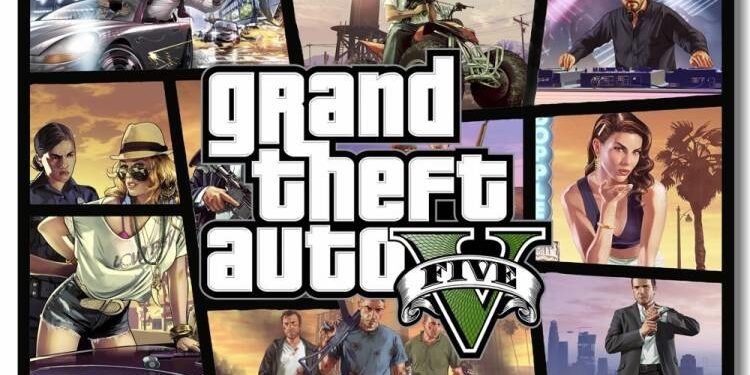Jerry Can is a perfect combat companion when it comes to making a strong strategy in GTA 5 Online. If you are a new player in this game and also wonder how you can get it in the game, continue reading this article to know how to get it.
GTA 5 Online is an online method of playing GTA 5 with other players. Up to 30 players can join a single server in GTA 5 Online and decide a role they want to play in the game. They are given certain jobs by the game. There is also an option given to players to create their customized servers where they can customize the jobs. When playing combat matches in GTA 5 online, the use of a Jerry Can plays a vital role in strategizing the battles. Here is the guide to get a Jerry Can in this game.
Jerry Can in GTA 5 Online
Jerry Can is a typical fuel or water container. In GTA 5, Jerry Can contains a highly flammable fuel that can prove to be a beneficial asset. One can drop the flammable fuel at the target and trace it to a particular location, and finally fire the fuel to blow the target through the trail. However, here are the steps that will guide you to get a Jerry Can in GTA 5 Online.
- Go to any Ammunition Shop on the map. The Ammunition Shop is marked with a symbol of a Pistol on the map.
- Now, watch out for the Weapons, Grenades, etc. in the shop items. When you are seeing the items, you will also come across a Jerry Can appearing red in color.
- Purchase it.
So, this was all about getting the Highly flammable Can in GTA 5 Online. If you found this article helpful, share it with your friends.
Read More:
Enjoy Gaming!!