While errors are enjoyed by virtually no one, they are a regular part of anything electronic. Errors provide better fixes and solutions to underlying problems. The same is true for Yuzu. In this article, we are going to learn how to fix Yuzu Emulator Closing Automatically on opening. Here is everything you need to know about the same:
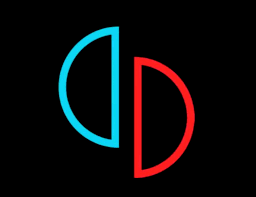
Yuzu Emulator
Yuzu Emulator is one of the leading programs out there that help emulate the famous gaming console, the Nintendo Switch. Emulators are commonly used for smartphones, as they provide users to use apps or play games on their PC that are restricted to a specific platform. Nintendo has a myriad of titles that players would want to get access to.
Speaking of which, Steam has arguably the biggest collection of gaming titles for users to choose from. Along with this, Valve has announced the development of their own handheld gaming console device, which will enter the market soon to compete against the revolutionary handheld console, the Nintendo Switch.
How to fix Yuzu Emulator Closing Automatically on opening?
Errors that occur while programs open could be pegged as one of the most frustrating experiences a game would have to face. However, most errors usually have rather simple fixes to resolve them. In fact, most errors we have covered provide users a great opportunity to learn more about system files and how they are vital to the proper functioning of a game. The same is true for the error mentioned above. Here are some steps you can follow in order to fix Yuzu Emulator Closing Automatically on opening:
- Locate any USB gamepads you might have connected to your system
- If you have such a gamepad, proceed to disconnect it
- Launch yuzu again. It should function properly now.
Read more about Yuzu here:

