Simulator games get us one step closer to experiencing things you might not find the chance to experience in real life. While farming is not a rare occurrence, seldom do we find gamers tending their crops. In this article, we are going to talk about and how you can add real mud to maps in Farming Simulator 19. Let’s dive right in:
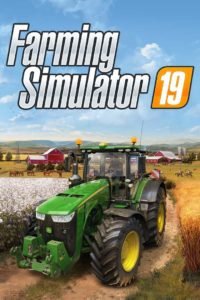
Farming Simulator 19
No game does farming better than Farming Simulator. The game incorporates realistic farming gameplay along with mesmerizing visuals. The game’s latest update saw the addition of default config mapping for Logitech 923 wheels. Along with this, the update also improved the game’s behavior with tobii hardware, which was limited to Windows.
Farming Simulator 19 comes from a long line of the Farming Simulator, the latest of which is set to release soon. The latest installment is called Farming Simulator 22 and we can’t be more excited about it! Announced on 22 April, the game will feature over 400 authentic machines and tools to choose from, along with over 100 brands of agricultural manufacturers. There are more additions to look forward to!
How to add real mud to maps in Farming Simulator 19 (FS19)?
Farming Simulator games pride themselves on providing a lifelike farming experience to their users. The game makes it easier to tend to your farm without having to get your hands dirty. However, the experience is incomplete without getting down and dirty in some mud. Here are some steps to add real mud to maps in Farming Simulator 19:
- Download the Real Mud Mod. You can find the link for the mod here: FS19_realMud .zip
- Once you have downloaded the mod, go ahead and move the Zip file to your mods folder.
- Open up the game you want to play.
- In the Mods/DLC option, locate the Real Mud Mod.
- When the game begins, you will need to gather some dirt, using the Fill Station
- After which you can use a Water Trailer to soak the dirt, creating mud.
Read more about Farming Simulator here:
Read more about gaming on Digistatement

