It is very disheartening to see that so many players are facing issues with the iracing software. It is a very fun racing game but the errors are not letting players race freely. This is why today we are going to talk about the validating and launching sim error on iracing.
This error is encountered while launching the game. You can follow the tips mentioned below to fix this.
1. Use the web portal
Before trying out any hard way of fixing the error, you can try this simple method. Before starting the game, you have to go through the iracing web portal. The link to that is given here.
iRacing Web portal – portal link https://members.iracing.com/membersite/login.jsp
2. Reinstall iRacing
This is an old yet efficient way to fix the game. Uninstall the game properly from your system. Make sure to use the conventional uninstall steps. Many players do not care about that and just delete the overall game directory. This will create a ton of problems as the system will identify this as a missing file.
Once you have removed the game properly, also take care of deleting all the log files. Now, reinstall the game.
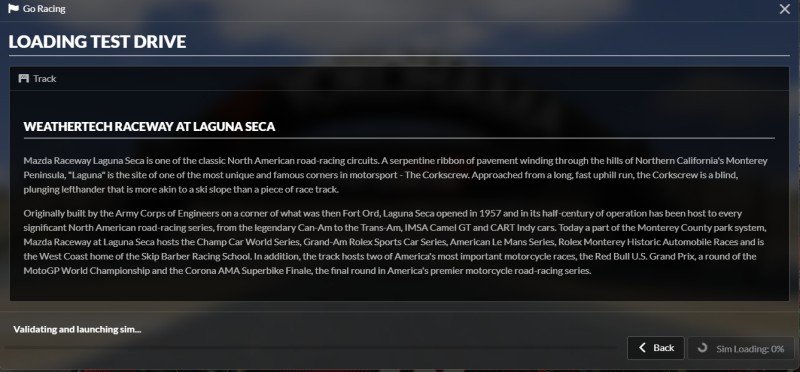
3. Report to consumer service
Any game generates log files that contain the issues and reports related to the problems. Look for the log files of iRacing similar to ‘/documents/iRacing/iRacingSim64_20h55m38s.log’ in the installed game directory. Once you get hold of those, mail the log files to the iRacing support. They can help you to fix the issue that you are dealing with.
The mail id is – support@iRacing.com
Be sure to include the session details, your system info, and a small description of the issue that you are facing.
These tips will help you to get rid of the validating and launching sim error. Hopefully, you can race to your heart’s content now!

