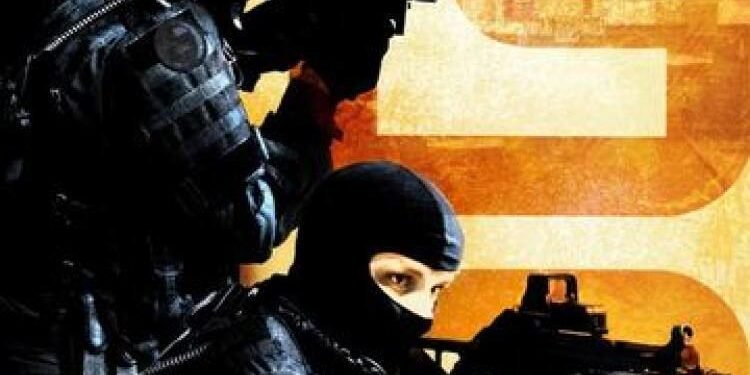Do you also want to know How you can Cap & Uncap the framerate in your PC while playing CSGO? Read this full article to know more.
CSGO (Counter Strike Global Offensive) is a multiplayer FPS game developed by Valve and Hidden Path Entertainment. This game was initially released in 2012 and it has not looked back from then. CSGO has claimed a large sector in global esports. It has also provided careers to many esports players and organizations. Many players wonder that how can they cap or uncap the framerate in CSGO. In this article, we are going to discuss several steps that can help you to Cap, or Uncap your framerate while playing CSGO.
Cap & Uncap Framerate: CSGO
Capping & Uncapping the framerate becomes essential when the players want to take or lose control over the framerate. Capping becomes essential in battery-based devices such as laptops as high framerate kills a lot of battery. Uncapping has its benefits as it allows the PC to allow as many frames as it can tolerate. Follow these simple steps to Cap or Uncap the framerates in CSGO:
- Firstly, make sure that CSGO is not running in the background. After that, open your steam library.
- Now, right-click on CSGO and go to properties. A new window will open.
- In this window, you will see that you can add launch options.
- In the space given, you must type the following commands:
- For Capping Framerates: +fps_max 180 (or any framerate at which your PC allows) +cl_showfps 1 or -net_graph 1
- For Uncapping Framerates: +fps_max 0 +cl_showfps 1 or -net_graph 1
You can also use an in-game developer console for this purpose.
You must try these settings on your PC and let us know below whether these methods worked for you or not. Share this article with your CSGo buddies to help them can or uncap the framerate.
Enjoy Gaming!!