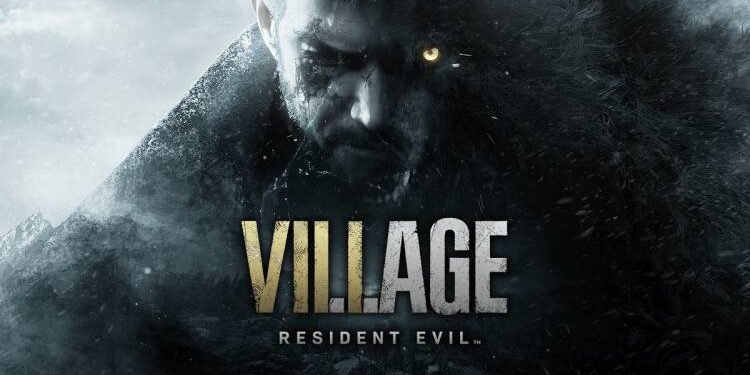Are you also facing Error Code CE-107857-8 while playing Resident Evil Village? If yes, then read the full article to learn more about it and how to fix it.
Resident Evil Village is a horror survival game developed and published by Capcom. This game has been released as a sequel to Resident Evil 7: Biohazard. It has been released recently on May 7, 2021. Many players are facing trouble while installing this game. In this article, we are going to talk about Error Code CE-107857 and how to fix it. So, here is everything you need to know.
Error Code CE-107857-8: How to fix it?
This error has been specifically seen and observed in PlayStation 5. This error hampers the players to download Resident Evil Village on their Consoles. Many other popular games have also encountered the same error when players tried to install them. You can follow the same steps that fixed the problem for those games.
The most effective method that has been proven to successfully fix this issue for players is completely resetting your PlayStation 5. Make sure to backup your data before resetting your console. You can completely reset your Console by following this flow:
Settings> System> System Software> Reset Options> Reset your Console> Reset.
If resetting your console does not help, you can create a new account to download some files. Some users have also reported that they had to repeat the resetting process many times before it worked out. This issue is also commonly seen with the games that have been transferred from PS4 to PS5.
Re-install Resident Evil Village. Uninstall your game after going to Settings> Storage> Console Storage> Games and Apps> Delete Content> Select Resident Evil village to delete it. Now, Re-install Resident Evil village.
Share this article with your friends if it helped you fix this error.
Enjoy Gaming!!