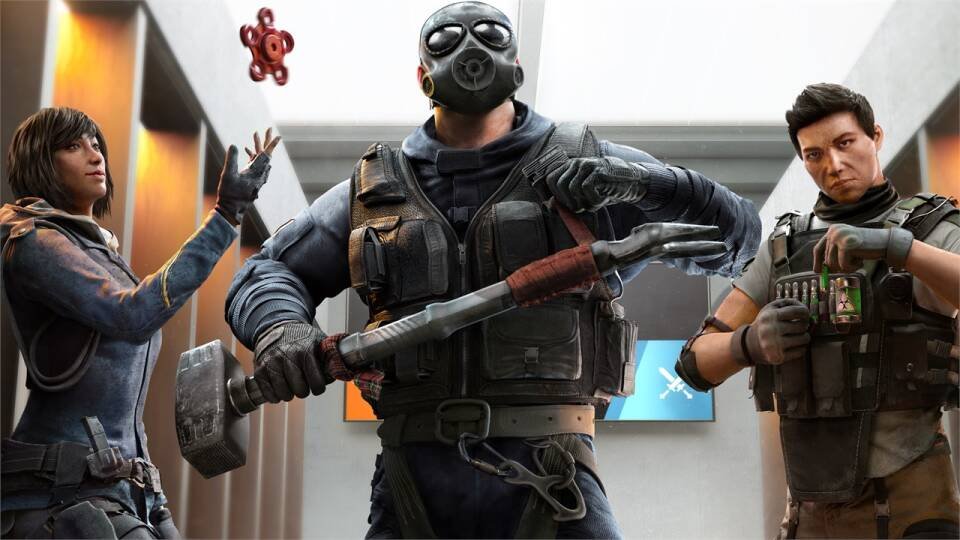Welcome to the series of articles in which we here at Digistatement fix the most common errors you may face in Tom Clancy’s Rainbow Six Siege. In this article, I will go over the error code 3-0x0001000B and How to fix Rainbow six siege error code 3-0x0001000B? Let’s just jump into it!
Siege
Tom Clancy’s Rainbow Six Siege is a very popular tactical shooter game. It is a first-person shooter game developed and distributed by Ubisoft. R6 is available for Xbox One, PS4, PS5, Xbox Series X|S, and Microsoft Windows. It is a multiplayer game but there is also a solo queue option for this game. It has a really high rating on steam at 9/10. Since it is a multiplayer game, there are always some network errors.
Error code 3-0x0001000B
This is a network error and mostly happens on the PC version as well as the console version of the game. The error message says “Servers Unreachable”. If this error happens during the seasonal events then the only fix will be from the server-side and you cannot do anything about it. But if it occurs anytime else there is a fix here.
How to fix it?
Follow the steps given below to fix the error:
- Reset your Router
- Restart your PC/Console
- You can try switching to a wired connection if you are using the wifi.
- Change your DNS servers
- Verify the Integrity of the game files.
- To do that go to Steam library
- Right-click on the game
- Click on verify the integrity of game files.
- You can also try the fix here.
Hope this helped! For more articles on Rainbow Six Siege Error fixes you can click here.