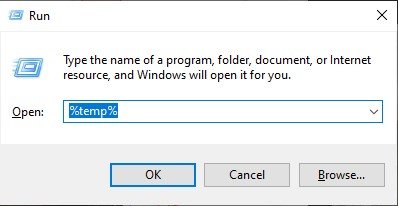Welcome to the series of articles where we fix PES 2021 errors. We here at Digistatement have already fixed a lot of PES 2021 errors. In this article, I will tell you about the error code ISDone.dll(unarc.dll) and How to fix PES 2021 error code ISDone.dll(unarc.dll)? Let’s just jump into it!
PES
PES or eFootball which stands for Pro Evolution Soccer is a soccer simulation game. It is distributed by KONAMI. The game is available on pretty much any gaming system. The game is available on Xbox One, PS4, PC, and even mobile. PES mobile is one of the most popular football games on the Play Store and App Store. The mobile version is free to play but the other versions are not free. That makes it more annoying when you get an error on the paid version of the game. The game has tie-ins with the official football clubs like FC Barcelona and more.
Error code ISDone.dll(unarc.dll)
This error occurs while installing the game on PC. This is a PC exclusive error and occurs because of missing or corrupt dll files. Do not worry as there is a fix for this and we here at Digistatement are here to give you the solution to your problem. Follow the steps given below to fix the error.
How to fix it?
Follow these steps to fix the error:
Part 1:
- Go to Settings
- Click on about
- Click on Advanced system settings
- In Performance click on settings
- A new pop-up window appears
- click on advanced
- Then click on virtual memory
- Deselect automatic
- Select a drive with sufficient storage
- Then select on Custom size
- Keep the low as 100 and high as 3000
- Click on Apply and then on yes when prompted.
- Restart your system.
Part 2:
- Press Win+R and type %temp%
- Delete all the files there.
- Go to this website https://www.dll-files.com/
- Search isdone and download the dll file.
- Also search and download unarc.dll
- Extract the files and paste the dlls in system32 folder.
- Also paste those files in SysWOW64 folder
- Install the game again and it should work!
Hope this article helped you. For more PES error fixes you can click here.