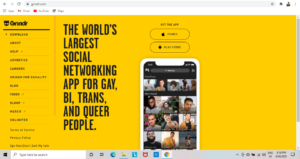Grindr is a social networking and online dating application. The application is location-specific and is made for gay, bi, trans and queer people. It has been one of the first geosocial apps for gay men. Grindr was launched in March 2009 and is now the largest and well-known gay mobile app in the world. Grindr is supported on Android as well as iOS devices and is available on both free and premium versions. The premium versions have been named Grindr XTRA and Grindr Unlimited.
The app lets you create a personal profile and use your GPS position to place yourself on a cascade. You can then browse other profiles sorted through distance and be seen by nearby and faraway members. It is entirely dependent on your filter settings. If you choose a profile photo in the grid view, it will display the member’s full profile and photos along with the option to chat, send a “tap”, send pictures, video call and share someone’s precise location.
However, on the other hand, Grindr users have recently complained about an issue in their app and website. Users said that a connection error is appearing on the Grindr app and website. App users said specifically that the error is appearing mainly after the most recent update. App users said that the error appears when they try to log in. A user said that he installed the app on his Android phone. When he launched the app and tapped on the ‘log in’ option, the app said that there is a connection error and the user was not able to log in.
A few users said that the error has been appearing for many days. Users said that the website is also facing the same issue. Some users were able to log in. But when they were scrolling the app or the website, they were suddenly thrown out of it. The connection error then appeared on the screen for many hours. If you are also experiencing the connection error on the Grindr app and website, you can follow these steps to fix the issue by yourself –
For app users,
- Uninstall and reinstall the app.
- Install the app on another device and see if the error still appears.
- Clear the app data on your phone settings, relaunch it and see if the issue still exists.
- Restart your phone and launch the app.
- Check the internet connection and make sure it is working properly.
For website users,
- Check your internet connection.
- Clear the cache and cookies of your browser and open the website.
- Open the website on another device, log in with the same account and see if the error still appears.