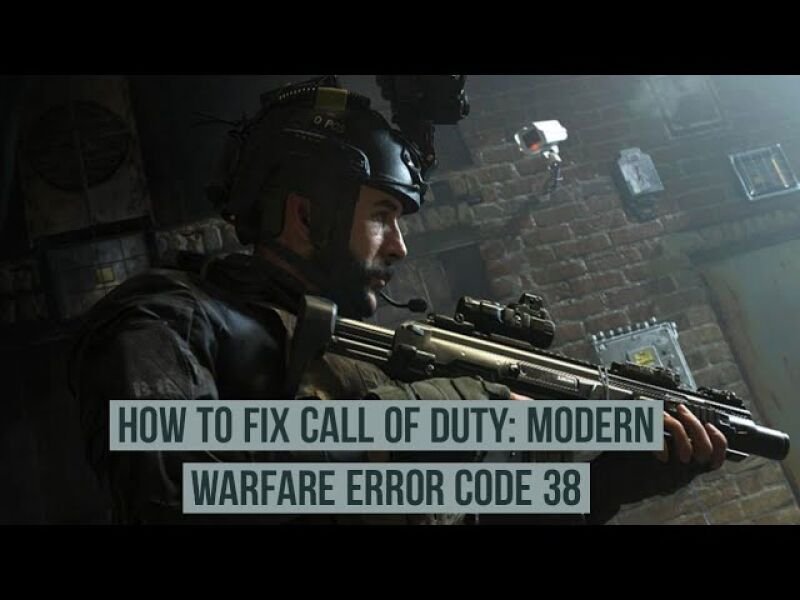Manga refers to Japanese comic books or novels with a twist and they are mostly featured in newspapers and magazines. Manga originated in Japan and now has fans all across the globe. It is immersive storytelling through pictures where images play a very important role. Manga relies less on text and the narrative is produced with an expressive line drawing along with the visual development of individual characters. The visually immersive quality has made manga popular among the public.
The development of manga can be traced back to 1200 AD but the form of manga we get to see today emerged first from serialized cartoon strips in magazines and newspapers by 1920s. Manga became more popular in the 20th century and now it is globally well-known. Manga is still expanding a lot and includes animation, art, fashion, graffiti along with digital multimedia with gaming.
There are people who love reading manga but they don’t have enough budget to buy a new edition everyday. So for them, there is a site which is known as Mangago. The site features scans, screenshots, CBR files and PDFs of comics uploaded by the owners of the site that can be enjoyed without the need to pay anything. Well let me tell you that artists and manga production companies are not much thrilled about the site.
The site is very popular among the readers of manga but recently, users have reported a problem related to the site. Users have said that the pages are not loading. People have complained that the first few pages of the manga loads well and they can read it but the rest of the pages doesn’t load at all and when they click on refresh, it takes almost a minute for the process to finish. Users have reported about endless loadings and a few have also experienced an error which says the page is unable to load. Some users also said that sometimes, the whole chapter doesn’t load and when they try to read the same after a few hours or days, it shows the same issues. If you are also experiencing the page loading issue on Mangago, you can follow these steps to fix the issue by yourself –
- Check the status of your internet connection. Sometimes pages fail to load because of a slow and unstable internet connection.
- Clear the cache and cookies of your browser, open the site again and see if the issue still exists.
- Open the website on another browser.
- Open the website on another device and check if the problem is still there.