Grand Theft Auto 5, an open world extravaganza that has taken the gaming world by a storm. If you’ve never heard of it, you’re probably living under a rock. Yet, it’s never too late to catch up.
If you’re a hardcore GTA 5 fan, you’re probably looking for ways to get the most out of the new kiddion’s mod menu.
First off, a little bit of a back story, kiddion or more famously known as “UnKnoWnCheaTeR” on unknowncheats is a community member and contributor who has developed this highly anticipated mod. A salient feature of this mod is a built-in online vehicle spawner, which can be used to spawn vehicles near a player if there is enough room, through Pegasus if the player wants to or the spawned vehicle can take up a slot in the players personal garage.
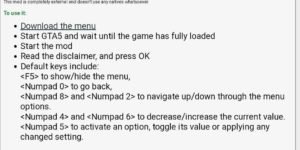
The commands that are available in the menu for the aforementioned three functions are “spawn anonymous”, “spawn Pegasus” and “spawn personal vehicle”. The following steps will give you an idea on the usage of the mod:
STEP 1-> Download the menu.The following link will take you to the download page,
STEP 2->After downloading, open the game and wait till it completely loads.
STEP 3-> Start the mod. It is customary and advisable to read the disclaimer and click OK if and only if you feel satisfied with the mod’s compatibility with your game setup. Since the mod is completely external and does not use any natives, there won’t be many cases of incompatibility.
STEP 4-> Use these keys to toggle the basic functions in the menu:
<F5> to show/hide the menu,
<Numpad 0> to go back,
<Numpad 8> and <Numpad 2> to navigate up/down through the menu options.
<Numpad 4> and <Numpad 6> to decrease/increase the current value.
<Numpad 5> to activate an option, toggle its value or applying any changed setting.
This Mod has created such a long thread of anticipatory discussions on the unknown cheat forum that the web administrators had to collapse the thread to not let it affect the server performance. The reception and feedback on this mod has been overwhelmingly positive and it has set the standards for vehicle spawning and improved gameplay.

