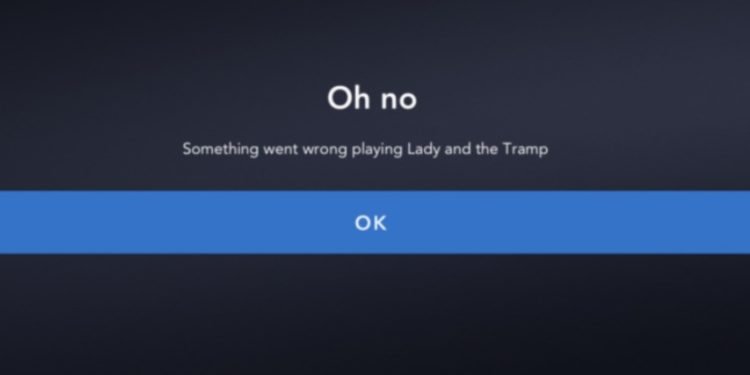In the last few months, OTT platforms have been able to gain a huge amount of popularity and fan base among people. Especially in a time when we have been asked to stay at home till a permanent cure for the Covid-19 pandemic is found, OTT platforms have been able to fulfill our requirement and the shortage of the mediums of entertainment. One such very well-known and popular OTT platform is Disney Plus.
Disney Plus was launched on 12th November 2019 and is an official streaming service of Disney. It has a huge library of contents from Disney TV shows and movies and includes the content of Disney, Pixar, Marvel Studios, Star Wars and National Geographic. But despite being a very popular streaming service, Disney Plus occasionally faces a lot of errors for various reasons. When you are using it, you are suddenly informed that there has been some outage and an error code pops up on your screen along with the message. One such issue is the Disney plus error code 401.
Although there are other errors in Disney Plus, but Error Code 401 is considered as one of the worst among all of them. This is because Error Code 401 completely blocks a user from accessing Disney Plus. Till now, Disney Plus has not mentioned any official and confirmed cause for this error. But the help page states that it happens because of an unknown error streaming to user’s device. It can be a device compatibility issue, connection failure and account issue. But that’s not the end of it. It has been seen that most recently, even the Roku users are facing the Error Code 401 issue while using Disney Plus in their devices. The users of Roku complained about not being able to access the service of Disney Plus on their devices. A few users also said that they were automatically logged out from the application. Its a truth that fixing these issues are not so easy because sometimes, you might not know the root cause of the issue. Still, in case if you want to fix it yourself, you can follow these steps –
- Ensure that Disney Plus is not the cause of this issue. It is possible that Disney plus might not be working normally right now. So, the best place to start is to know if the problem is with the service or it is a problem on your side.
- You should check the compatibility of your device. Error code 401 normally indicates a compatibility problem between the device and Disney Plus, the first thing you can do is check the Disney Plus device and the list of software compatibility. If your device is not there in your list, then you might need to change it.
- Check the status of your internet connection. If the strength of the internet connection is not so good, then you will not be able to stream Disney Plus. The internet speed requirements of Disney Plus can give you an idea of what speeds you need and you can then test the internet speed and also try the Internet Speed Testing sites to see if you have to stream the content from the service.
- You should try restarting your device. There are more chances that Error Code 401 issue gets easily resolved if you restart your device.
- Another cause can be the old version of the application. You should update the application to the new version if you are using the old one.
- You should remove and reinstall the application. This is a technique that mostly works in terms of error code issues.
- Update the firmware or the operating system of your device because old version of the operating system of your device can cause compatibility problems.
- Log out from the current account you are using on Disney Plus and try logging in from a different account.