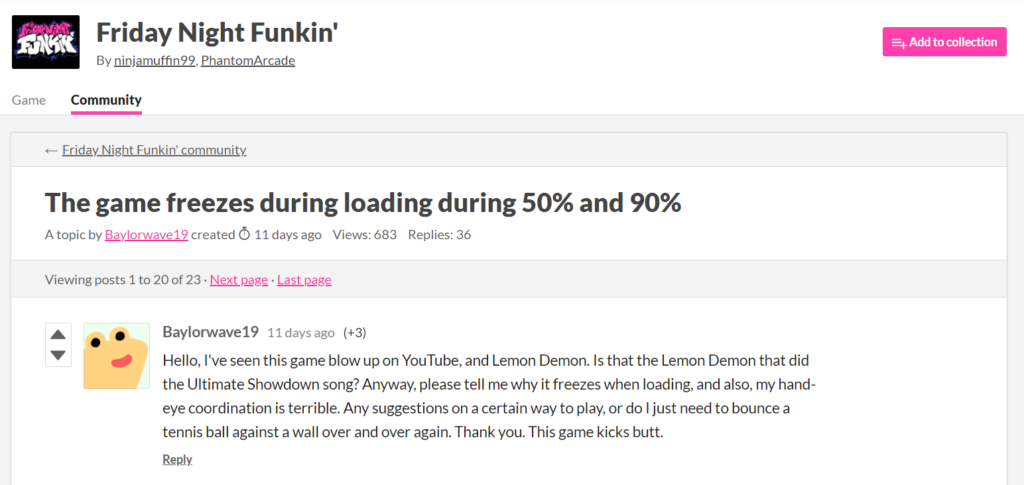Many Friday Night Funkin’ players have reported that their game freezes during loading at 50% and for some at 90%. So, what is causing the issue and how to fix it? We have prepared a guide for you to help you fix this loading issue. Here’s everything you need to know.
Friday Night Funkin’
Developed by @ninja_muffin99, Friday Night Funkin’ is a fun game. Unlike other games that require decent setups with top-tier GPUs, Friday Night Funkin’ can be easily played on any hardware regardless of the specs. It features a boy who is trying to impress his girlfriend but her Dad is an ex-Rockstar who is trying to kill him. To impress him as well, you need the power of music. And what makes this game special is the variety of its in-game music.
But, recently players have been reporting some issues with the game while loading. They stated that the game is freezing during loading at 50% and 90% varying from system to system.
So, what is causing this error? We think it is mainly a game issue. So now you might be thinking is there any way to fix it? Well, there is no guarantee that this will fix it, but it is still worth a try.
Friday Night Funkin’- Freeze Fix
The Friday Night Funkin’ community on itch.io was filled with many posts from players who are experiencing this issue and are desperately waiting for a fix. So, here’s what we think might help you get your game working again.
- Whenever your loading screen gets stuck, try refreshing it several times. Many reported that refreshing several times have fixed the issue.
- This issue is mostly faced by Chromebook owners, and they suggested trying the Linux version of the game. You can find the download link here.
- If the issue still persists then wait for the devs to fix it. When many are facing the same issue, then the devs will be working on a fix and will update the game soon.