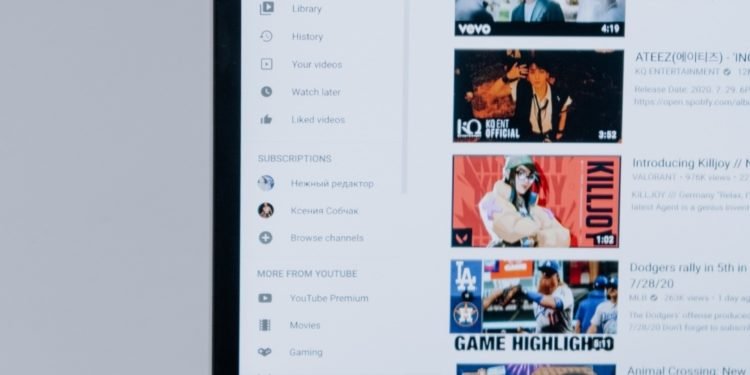YouTube has become a large part of people’s live all around the globe. From just entertainment purposes to full time career, YouTube has shaped people’s life in a big way. YouTube is an American online video-sharing platform based out of San Bruno, California. Google bought the site in 2006 for $1.65B USD. The company is now a subsidiary under Google.
YouTube has a variety of content ranging from video clips, TV shows, music videos, movie trailers, live streams, gaming and more. Most of the content on YouTube is uploaded by individuals but a lot of media corporations use the platform too. Big news outlets and companies use YouTube to display their content, do reporting. etc. Google with AdSense earns revenue from the videos and shares a percentage with the creators. Majority of the videos on YouTube are free to watch except some which are exclusive to users of YouTube Premium and YouTube Music.
As of 2019, YouTube has 500 hours of content uploaded daily and with ad revenues, Google creates a revenue of over $15B USD annually. YouTube is the second most popular website behind Google according to Alexa Internet.
YouTube has a lot of features including uploading or viewing of videos, creating a playlist, report or comment on videos. etc. One of the features of the YouTube app is – add videos to a ‘Watch Later’ section. Through this feature, users can save videos that they find interesting to a seperate playlist to watch later. Some users have been facing a problem with the ‘Watch Later’ feature of the app. When they add a video to the section it does not appear in ‘Watch Later’ playlist.
Follow the steps below to fix this issue:-
- Restart the YouTube app.
- Log out of your Google account and login again.
- Re-install the YouTube app.
- In the Playlist settings of the YouTube app, change the ordering of videos to ‘Date added (newest)’.
- If all of the above tips do not work, contact the YouTube Help Center for futher assistance