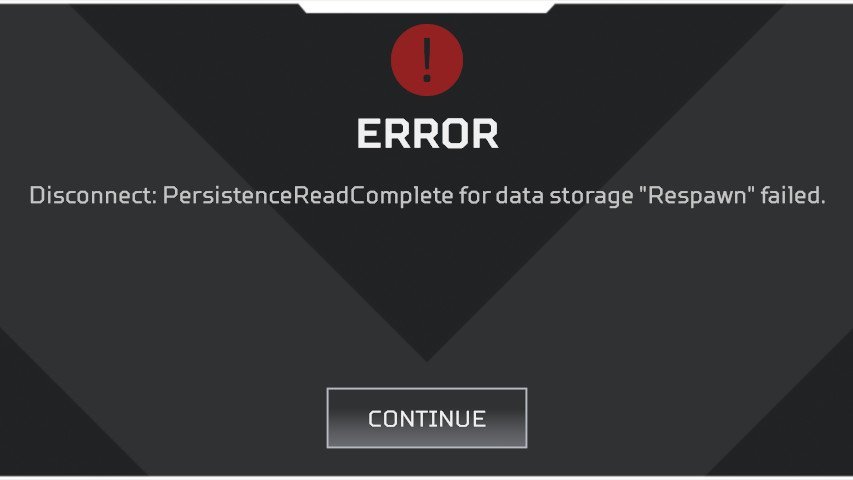If you are playing Apex Legends & the game is throwing a “Disconnect: PersistentReadCompletefordatastorage “Respawn” Failed” message on the screen, don’t worry you are on the right page. Although it is a server issue, we will provide some fixes to help you get your game running again. Here’s everything you need to know.
Apex Legends
Apex Legends has been the choice of many players who like the BattleRoyale genre. It offers fast-paced gameplay with fluid mechanics, unlike any other games which make it different from its rivals. However, recently the game servers are facing issues as players can’t connect to the game. But there are some tricks which might help to fix the issue.
Apex Legends- Issue fixed
So, we will show you how to solve this issue on your PS4/Xbox. Follow the below steps-
Check Internet Connection
Being an online game, if Apex Legends cannot connect to the internet, it will show an error. So, before trying anything else, check if your internet connection is stable or working.
Restart Console
The most basic fix to any problem is a restart. After restarting your console, if the issue persists, then head down to find more tricks.
Change server region
- When you get the error message, select Continue.
- Then you will go back to the menu section. Find an option called ‘Data Centre’
- There you will find a ton of regions with their respective pings and packet loss.
- Select the nearest region or the region having the lowest ping and 0 packet loss.
This should solve the issue and the game will load without any hiccups.
Reinstall the game
If none of the solutions work, then try reinstalling the game on your console.
However, if you’re using a PC, you can hit repair and check if the issue persists.
Repair Apex Legends
- Open Origin
- Go to my Library and Click on Apex legends
- Find the Repair option under the Play button.
- Click on it and wait for some time.
After the repair, the game should work
Note- This is mainly a server problem so expect it to be fixed soon. If you manage to play the game while this issue persists, you might lose some progress when the issue is actually fixed. This has happened before in 2019 after the game’s release and was fixed in due time, so there is nothing to be worried about.