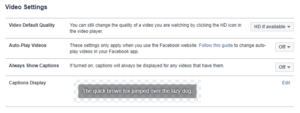Facebook has been one of the most successful social networking platforms with 1.82 billion active users in the third quarter of 2020. It was founded by Mark Zuckerberg, Eduardo Saverin, Andrew McCollum, Dustin Moskovitz and Chris Hughes. Mark and others were roomates at the Harvard University.
Facebook has been in the news for a few times during the years for the bad reasons, since its launch in 2004. From the Cambridge Analytica scandal wherein the company was collecting personal data of millions of users without their consent to landing in hot water recently for a antitrust hearing, Facebook has never been a company to look upto for user privacy and safe content.
Other than these issues, almost all social networking platforms have faced the problem of filtering inappropriate videos on their platforms. As the age for using these websites is now around 16+, childen are seeing content which they shouldn’t. There have been many instance where content should have been instantly deleted, but was not. One very big example of this is the shooting in Christchurch, New Zealand where the shooter was live streaming the horrific event on his Facebook account.
The videos may contain hate speech, violence or intimate content which may not be right for every age. Some of these videos are not appropriate to be shared on the platform and here are the ways in which you can remove/block inappropriate videos from your Facebook news feed:-
On PC, open the Settings section in your Facebook account and head to Videos. Turn off ‘Autoplay videos’. After this turning this feature off, whenever you finish watching a video, Facebook won’t start playing another video without asking for your permission.
You can also find this setting in the mobile app in the Settings under Media and Contacts.
If you already have encounted an inappropriate video, you can report it pressing the ‘three dot icon’ on the right top corner of the post.