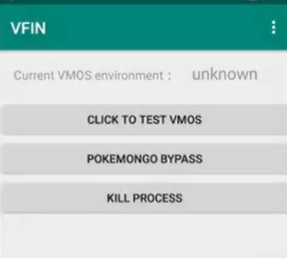VMOS is an android emulator that lets you play Pokemon Go using GPS spoofer. Lately, there have been some issues with Pokemon Go while using VMOS. Here, we will show you how to fix the “Unable to authenticate Pokemon Go” in VMOS 2021.
Pokemon Go- VMOS
Pokemon Go requires players to go out exploring the world searching for pokemon. But, many players want to avoid going out and for that, many GPS spoofers are made available for these players to help them play Pokemon Go without having to go out.
However, with Pokemon Go patch 1.161.1, android emulators including NOX and LD Player failed to run the game with GPS spoofing. However, one emulator that didn’t get affected by this is VMOS. So, VMOS is among the few emulators in which you can play Pokemon Go while GPS spoofing.
But a majority of the players are facing issues while playing Pokemon Go in VMOS. The authentication problem in VMOS is among the most occurred issue. This usually occurs when the security system of Pokemon Go finds the VMOS environment to be not secure. This happens when the player logs in with an incorrect sequence of protocols.
Authentication Problem Fix- VMOS protocol
We are assuming that you have Pokemon Go installed on VMOS and VFIN( for joystick usage and GPS spoofing) on your device.
To solve the authentication problem, follow the steps below-
- First, you need to disable the ‘Find my Device’ option on your device. For that, follow the instructions
- Go to settings
- Then find the ‘Security’ option
- Go to ‘Device Administration’ in the Security option menu
- Find the ‘Find my Device’ option and disable it.
- After you have done this, restart your device
- After you’ve disabled the ‘Find my Device’ option, make sure you have installed the GPS joystick application on your device
- Open VFIN and click on Kill Process more than 2 times.
- Now, click on Bypass PokemonGo.
- After doing that, minimize everything and open Pokemon Go in VMOS.
Doing this process will fix the ‘unable to authenticate’ problem of Pokemon Go in VMOS.