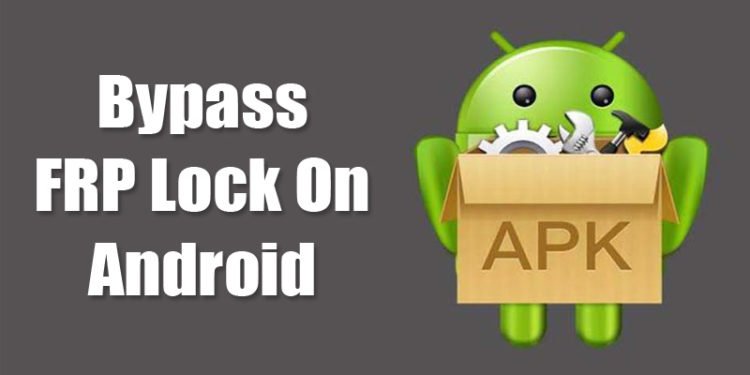FRP Bypass is an application tool that can be used to bypass the Google factory reset protection. If you often forget your username or your google account password, then this is a must use app for you. All the FRP tools are prior tested and updated for the Google Verification Bypass process.
Bypassing the factory reset option has become more complex on Android devices as Google has added a lot of new specifications and advancements to the FRP tool. But with the help of FRP bypass, you can remove the Google lock on your Android smartphone within minutes with no any external tools needed. Non-technical people can also use this app with ease because of its simplicity. It is supported by every device including the Samsung Devices.
As the App is very much helpful, we are going to share you the google link for the latest FRP Bypass 2.0 Apk file: –
Download Link : – Click Here
Size: – 1.17 MB
To install and use the app with ease , you follow the steps listed below: –
1) Download the latest Apk File from the link given above.
2) Go to the settings and enable download from “Unknown Sources” as it is third-party app.
3) Go the downloaded location and click on the Apk file to start the installation. Once the installation is complete, you may now have access to your device’s settings menu.
4) Now, Select the “Back and reset” option in the settings and then click on “Factory Data Reset” option.
5) All your App data, files and other data linked with Google account will be deleted.
6) Now you can restart your device to use it as new one.
The process of Bypassing FRP can be done both by using OTG cable as well as without using OTG cable. We will post related content and updates. You can share this article to those who might find it helpful.