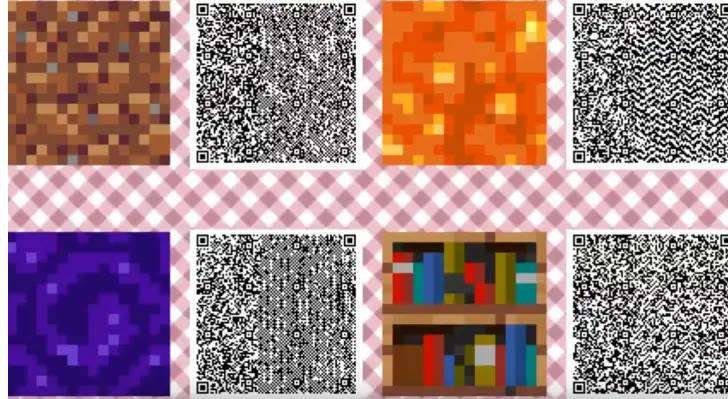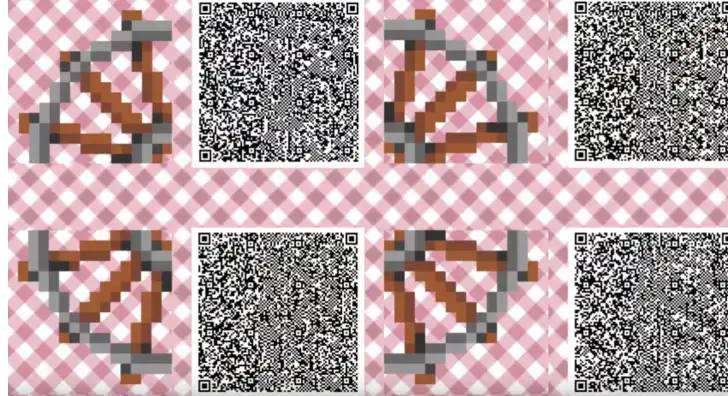Animal Crossing players are pretty busy these days. They have created a lot of custom designs and are on to some more. The designs are getting more intentions because players can exchange them by translating them into QR codes with the help of the Nooks App. Players can also use the designs from preceding titles.
In this post, we have compiled a list of various Minecraft QR codes that are worth adding to the wardrobe and customizing island. Take a look at the codes below:
Animal Crossing: New Horizons Minecraft QR Codes
Minecraft Pack 1
Minecraft Pack 2
Minecraft Pack 3
Minecraft Pack 4
Minecraft Pack 5
Minecraft Pack 6
Minecraft Pack 7
Minecraft Pack 8
How To Use QR Codes
You follow the following instructions pinned in Animal Crossing subreddit’s instructions: to see how to use QR codes in the game:
- Download the Nintendo Switch Online App. This is available for both iOS and Android smartphones on their respective stores.
- Look for Nooklink. You can find it under the Game-Specific Services section for New Horizons.
- Now turn on your Nintendo Switch, and run Animal Crossing: New Horizons. Before you load your save file, hit the – button on your switch. This will bring up the settings, and Tom Nook should appear for you.
- Select Nooklink settings after Tom Nook’s dialogue. Click yes, please! to connect your game with your smartphone and get access to QR code scanning, plus much more! The game will save and reopen as normal.
- Nooklink should now appear whenever you open the Animal Crossing: New Horizons features on the Nintendo Switch Online App.