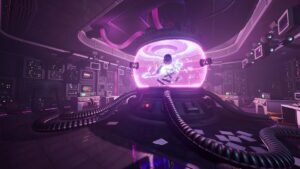Grounded 2 is still in its early access version, yet getting lots of attention from fans. While the developers have added new features compared to the prequel, not all are working as per expectations. Therefore, the reason for releasing it in early access is to test-run the game. One noticeable glitch that the players are experiencing is the buggy disappearance. There are different versions of the same problem in which the buggy either completely disappears or is inaccessible. There has been no official word from the developers yet. However, we are expecting this issue to be fixed in the upcoming Fall update. Meanwhile, we have compiled a list of user-suggested fixes that you might want to try. These appear to have worked for many players, as indicated by discussions on Reddit and Steam forums.
Grounded 2 buggy disappeared: How to fix it
- Check the ant nest: Many players have found that building an Ant Nest or checking it after its disappearance has helped. They get teleported to the nest if stuck.
- Use the whistle/recall function: You can try to call your buggy back by pressing the designated button (usually “T’ on PC or the right D-pad on consoles). Try changing locations and then using this function if this doesn’t work on the first use.
- Restart the game or load a previous save: Sometimes, the buggy might be glitched out of the game. Restarting the game and loading a previous save can often resolve this issue.
- If you are playing in multiplayer, check with the host if the ownership of the buggy has transferred to him. There can be other glitches too, but in any case, try rejoining the game to get your buggy back.
- Try swapping the stuck buggy with the spare buggy from your nest if you have one.
Troubleshooting steps
- Check if the buggy is still alive: If the buggy is still alive but glitched, it might be stuck in the ground or another location.
- Consider the difficulty level: On medium difficulty or below, the buggy should return to the spawn point if it dies.
- Report the issue: If none of the above solutions work, you can always approach the developers through official channels.
Additional Tips
- Store the buggy carefully: To avoid it disappearing, store it in a safe place like the Ant Nest when not in use.
- Be mindful of inventory: Sometimes, items in the buggy’s inventory can disappear or ownership might transfer to the host in multiplayer games.
That will be all from Digistatement for now. If there is an update regarding this or someone finds a definitive fix, we will ensure that it is covered. Till then, keep following and visit us.