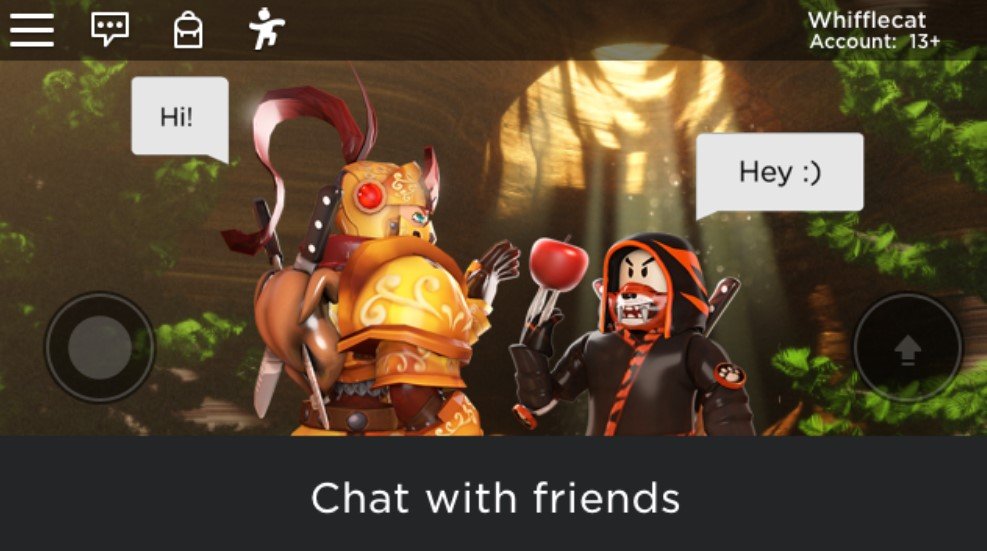To get access to the countless experiences or games in Roblox, you need to have a Roblox account to log into the platform. Once you create an account, you can customize it, level it up, and more. But what if, one day, you open Roblox only to be greeted with the login screen? Sometimes, the platform can log you out and then ask you to log in again. Or, you might want to play Roblox via your account on a different device. In this case, you will need to log into your account, too. If you remember your account details, that’s well and good. But if you don’t? Well, that’s where this guide comes in. In this guide, we have shared all the details regarding how you can recover your Roblox username so that you can log in.
Forgetting the password of your Roblox account is one and forgetting the username is another. If you remember the password but not the username, well, you won’t be able to log in, and vice versa. So, it is essential that you know both the username and password. However, we understand that forgetting these details is quite easy, as Roblox doesn’t ask you to log in every day. So, in case you did actually forget your Roblox username, follow the steps in this guide to learn how to recover it.
Also read: Blox Fruits Green Belt: How to get and find
Roblox Username: How to recover it
On the Roblox homepage, where you are required to enter both the username and password of your account, you will find a small button right above the “Terms”, “Privacy” buttons that says “Forgot Password or Username?”. Click on it and then a new menu will appear. Here, select the Username tab. Now, you can either enter the email address that is linked to the Roblox account to get the username emailed to you, or you can click on the Use Phone Number to retrieve Username option. You can choose any of the two available options. Once you enter the right email/number, the username will be sent to you, using which you can log in.
In case you don’t remember the password as well, just switch back to the Password tab and repeat the process. That’s all.
So, we hope that you can easily recover both the username and password of your Roblox account now. Well, that is all for this guide, but to get access to more such interesting content on all things gaming, consider visiting DigiStatement daily.