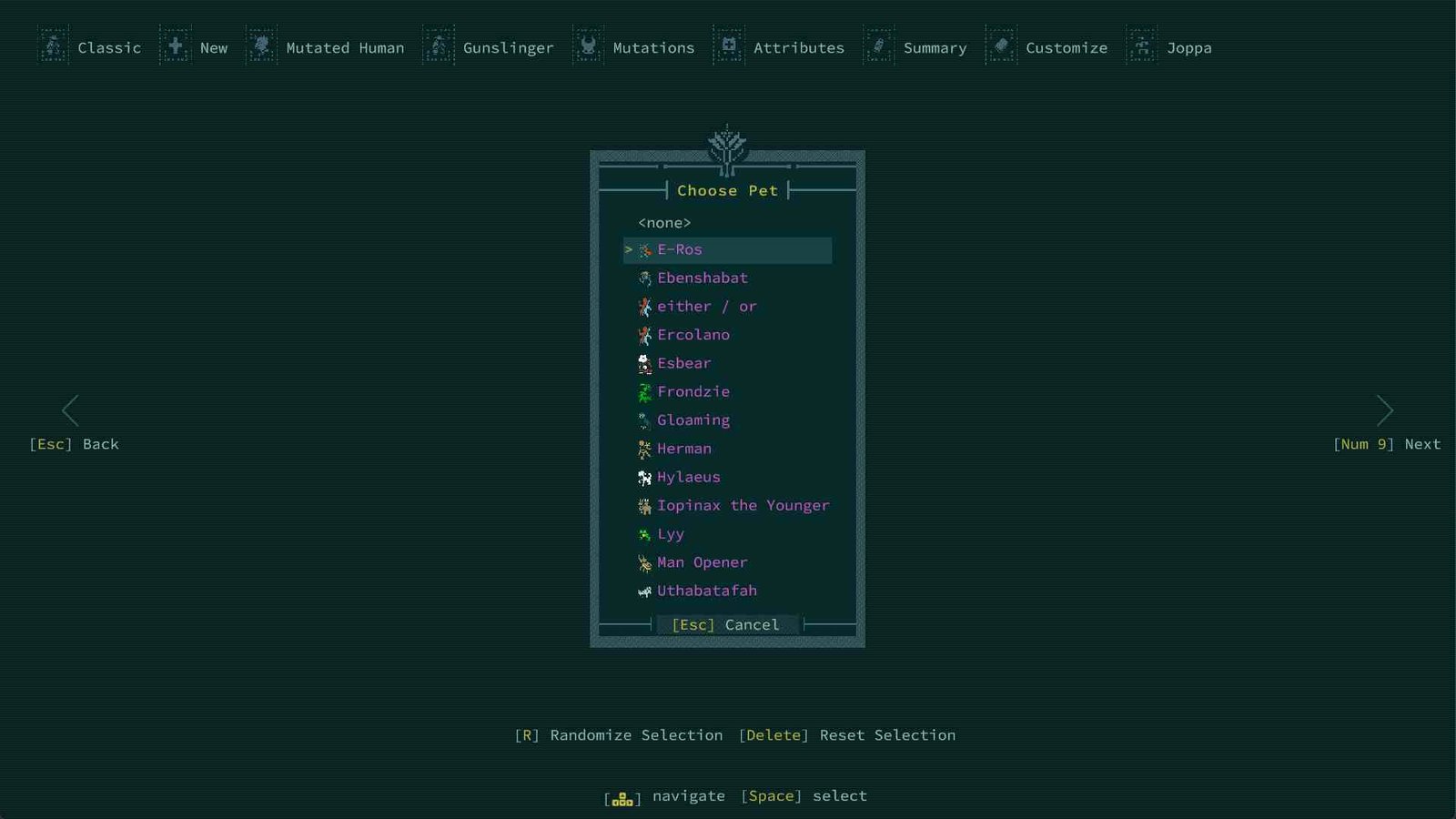It has been almost 17 years since Caves of Qud went into development and finally, we have the full 1.0 release. The community is happy, as seen by the overwhelmingly positive reviews on Steam. Now, along with the full release, players also have a DLC to dive into! The DLC is called “Pets of Harvest Dawn” and with the name itself, it is quite obvious to see that the game is now going to have pets. So, how can you get these pets in Caves of Qud? Well, here we are with all the answers.
Talking about the DLC, it introduces 13 unique companions, ranging from the loyal dog Hylaeus to the astral owl Gloaming, and even a rocking chair named Ercolano. These companions bring abilities, from combat support to utility powers—or simply offer interactions to keep you company in the vast world of Qud. So, how to get them?
Caves of Qud: How to get pets?
Players who purchase the Pets of Harvest Dawn DLC may initially be confused about how to access their new companions, as they don’t automatically appear during the character creation screen. So, do you need to activate the DLC properly, such as by unchecking and rechecking it in the Manage DLC menu, or is there a misunderstanding about when and where the pets are introduced in the game?
Dev clarification
Well, the developers have clarified that the DLC is actually implemented as an official mod. This means it appears in the in-game mod menu and can be toggled on or off just like any other mod. At the character creation screen, where you input your name, you should see an option to select your pet if the DLC is correctly enabled.
How to Get the Pets
Now that the confusion is cleared, here is how to access the pets introduced in the DLC. Just follow these steps:
- Launch the game and go to the options menu.
- Make sure the “Enable Mods” option is checked.
- Check the in-game mod menu to confirm that the Pets DLC is listed and enabled.
- When starting a new game, at the screen where you choose your name, look for the option to select your pet companion and choose the pet you want!
Known Issues (MacOS)
MacOS users may encounter issues with the Pets of Harvest Dawn DLC not loading properly due to its implementation as an “official mod.” To fix this, first, make mods enabled in the game settings and verify your Steam files by right-clicking on the game, heading to the local files tab, and selecting the verify files option. If the problem persists, manually copy the PetsPack1 folder from “{Install folder}/coq_data/streaming assets/DLC/” to “~/Library/Application Support/com.FreeholdGames.CavesOfQud/Mods/”. This workaround should resolve the issue locally while the developers release a permanent fix.
Available pets!
Finally, let’s quickly run you through the available 13 pets that you can choose from.
- E-Ros: A Companion
- Ebenshabat: A farmer
- either / or: A pair of shades.
- Ercolano: Funnily, a rocking chair!
- Esbear: A psychic-powered bear.
- Frondzie: A wisecracking sentient vine.
- Gloaming: An owl hiding secrets.
- Herman: A worm-animated corpse pretending to be human.
- Hylaeus: A down-on-his-luck dog.
- Iopinax the Younger: A descendant of the legendary three-headed goat, Iopinax.
- Lyy: A dream frog.
- Man Opener: A cuddly beetle with a menacing name.
- Uthabatafah: A hoofed companion with a big heart.
That should clear your doubts regarding the pets, how to get them, and the known issues with the new DLC in Caves of Qud. For all your other gaming-related queries, make sure to visit DigiStatement first. Also, here’s all about getting the harvester stuck issue in Farming Simulator 25.