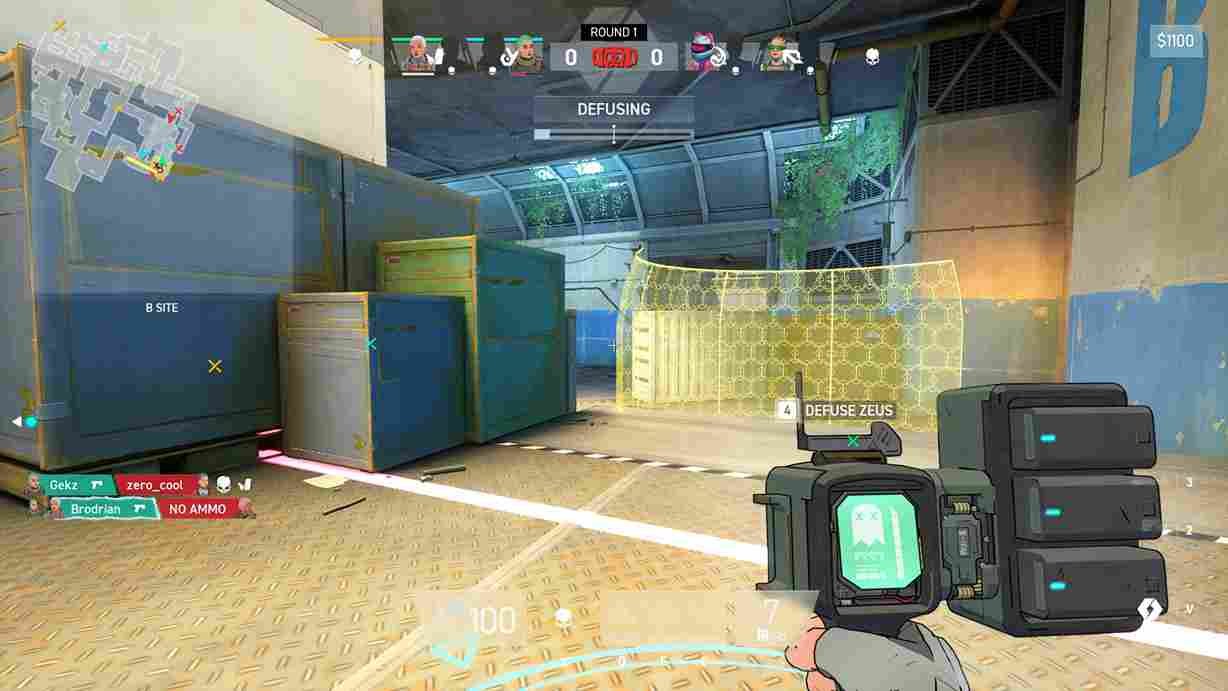Spectre Divide is a promising new entry in the competitive 3v3 shooter genre, but it’s struggling to solidify itself as the go-to game for players. One of the main issues holding it back is the various errors that have been frustrating many. Among them, a common problem is players’ inability to find a game, even after waiting in the queue for extended periods. If you’re stuck in this situation, here are some potential fixes you can try.
Players of Spectre Divide like yourself are facing an issue where they are stuck in long matchmaking queues without being able to find a game. Despite waiting for quite a long time, the game fails to connect them to a match, leaving many frustrated and unable to play. So, have the officials acknowledged this issue? Are there any official fixes? Let’s find out.
Spectre Divide not finding game: How to fix it
As of now, there is no official fix for the matchmaking issue in Spectre Divide, but there are several potential solutions that players have found helpful. While these fixes aren’t guaranteed to work for everyone, they’re still worth trying if you’re struggling to find a game.
Restart the Game and Device
A simple restart of the game and your device can sometimes resolve matchmaking issues. Closing and relaunching the game could be one solution to the problem. After restarting, try queuing for a game again to see if the issue is resolved.
Check Your Internet Connection
A stable internet connection is a must. So, make sure your connection is strong and stable by running a speed test. If possible, switch from wireless to a wired connection, as this often provides a more reliable and faster connection. You can also try restarting your router or using a different network altogether.
Check If the Servers Are Down
Sometimes, the issue may not be on your end. The game’s servers could be down for maintenance or experiencing outages. Check the official X handle Spectre Divide for any updates on server status. If the servers are down, you’ll need to wait until they are back online before you can play.
Don’t Use a VPN
Using a VPN can interfere with your connection to the game’s servers, leading to long queue times or inability to find matches. If you are using a VPN, try disabling it and see if this improves your connection. Some VPNs can cause mismatches in server locations or create unnecessary delays.
Verify Game Files
Corrupted or missing files can also cause issues with matchmaking. So, on Steam, use the “Verify Integrity of Game Files” option. To do this, all you need to do is open the Steam Client and right-click on the game from your Library. After that, select Properties, and then the Installed Files tab. Here, select the option to verify the integrity of the files.
Check for Updates
Make sure you are running the latest version of Spectre Divide. Developers frequently release patches that fix bugs, improve matchmaking, and enhance game stability. Check for any available updates, and if there’s a new version, install it before trying to queue again.
Well, for the moment, these are some workarounds that might be able to solve the issue. We hope this was helpful. Now, before you leave, bookmark DigiStatement for more gaming guides and news like this. Also, if you play The Sims 4 and the Grim Reaper event is not working for you, click here for the fixes.