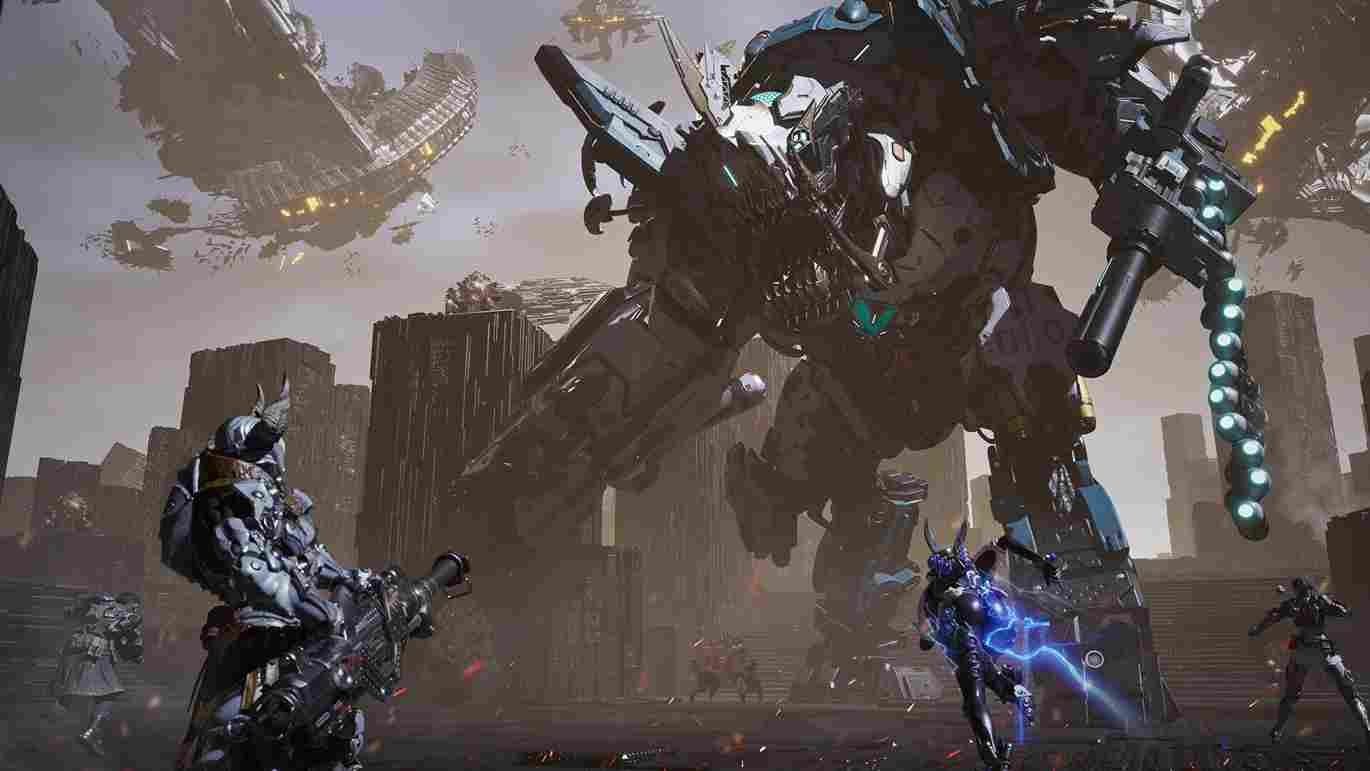The First Descendant, now available for free, is gaining a lot of eyeballs and you must have joined in to check the live stream on Twitch as well. Not only did you link your Twitch account with the game, but you also waited and watched the stream until the required watch time for those juicy Twitch drops. But wait a second! Why didn’t you receive them in the game? Well, it is not just you; many others are facing the same issue. So, is there a way to fix this? Have the developers spoken on this matter? Here we are with all the answers.
Twitch Drops are in-game rewards that you can earn by watching specific Twitch streams for a certain amount of time. For The First Descendant, these rewards include the “Delicious Pizza” Chest Attachment after 15 minutes, 15,000 Gold and 1,500 Kuiper Shards after 30 minutes, the “Gloomy” Emote after 60 minutes, “Twitch Color” Paints after 90 minutes, and the “X-Ray” Back Attachment after 120 minutes. By linking their Twitch and game accounts, many had hoped to receive these items but so far, it has not gone as planned. Even players who purchased the Caliber currency have not received it in their inventory, so how to fix this issue? Continue reading to learn more.
The First Descendant twitch drops not working: How to fix it
The developers have acknowledged the delay in receiving both the Caliber currency for those who purchased it and the Twitch Drops for players who earned them through a tweet. They later mentioned that the issue with the caliber delay has been fixed, and players who purchased this in-game currency should see it in their inventories. Unfortunately, they also stated that they are still investigating the issue with the delay in Twitch Drops and so far, there is no fix for this. To compensate, the developers are providing compensation to players, which includes a 30% boost for Gold Gain, Kuiper Shard Gain, Descendant EXP Gain, and Weapon Proficiency EXP Gain, each lasting for three days! But until a fix is rolled out, here are some workarounds that you can try out.
First things first
Often, simply restarting the game can resolve many minor glitches with almost every game. So, the first thing to do is to restart the devices. After restarting, wait for some time for the rewards to be processed and delivered to your inventory. Patience can sometimes be the easiest fix.
Check your internet
A stable internet connection is important for all aspects of this multiplayer game and this also includes receiving in-game rewards. So, try rebooting your router to refresh the connection, switch to a wired connection for better stability, or even try a different network altogether to rule out any internet issues on your end.
DNS and VPN
Sometimes, the DNS settings on your network can cause issues with game servers and reward delivery. Switching to a different DNS, such as Google Public DNS or OpenDNS, can help. Also, if you have been using a VPN, it may interfere with the connection to game servers and cause delays. So, disconnect your VPN and then try relaunching the game.
Server Check
The game is still fresh and delays in Twitch Drops rewards can be due to server maintenance or outages. So, check the game’s official website or social media channels for any server status updates or maintenance announcements. If the servers are down or experiencing issues, this could be the reason for the delay, and you’ll need to wait until the servers are back up and running smoothly.
Wait for an official patch
At last, we just might have to wait for the devs to drop an update/patch that will fix this issue once and for all. So, stay in touch with official channels for updates from the developers. They are likely working on a fix, and an official patch or update will resolve the issue once released.
Well, that is all the information we have on the Twitch Drops issue in The First Descendant. We will be keeping an eye on this situation so don’t forget to bookmark this page for updates! Also, for all your other gaming-related queries, make sure to visit DigiStatement first. Read more: The First Descendant: How to unlock ultimate weapon Thunder Cage