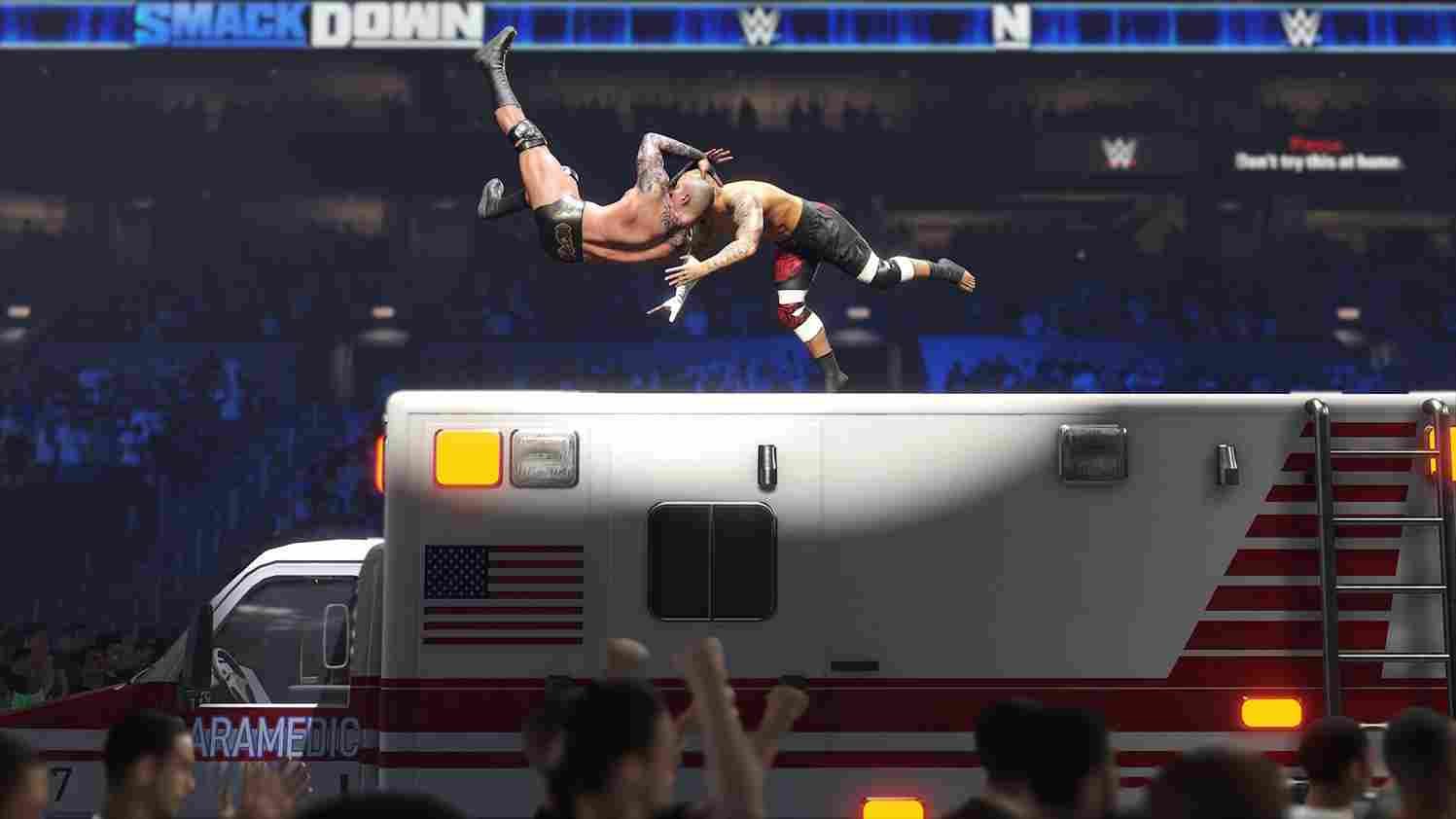In WWE games, tag team matches are like partnerships where two players team up to take on opponents. But it seems like there’s a bit of confusion about how to switch wrestlers in the ring during these matches among players who are trying out WWE 2K24. Imagine you’re in a team, and you want your partner to jump into the ring—that’s what “tagging in” means. It’s a crucial move, and we’re here to make it easy for you. So, keep reading till the end as we provide you with the strategies and keybinds to smoothly pass the ring to your tag team partner and win your tag team game!
Tagging in is like a teamwork dance in WWE 2K24 tag team matches. It’s crucial because when one player gets tired or needs a break, tagging in the partner keeps the energy high. Plus, it brings in fresh moves and strategies. Imagine you’re in a real wrestling match; if your teammate tags in at the right moment, you can surprise the opponents and dominate the ring together. So, knowing how to tag in is not just a move; it’s a key strategy for success in tag team matches! But this has been the source of confusion for some who are not able to switch up their tag team superstars and end up losing fights.
WWE 2K24: How to tag in?
In WWE 2K24, to tag in your teammate, start by heading to your team’s corner and patiently waiting for the on-screen prompt. Once it appears, swiftly press the designated buttons on your keyboard or a controller. So, what are these keybinds? Well, we have listed them below.
PlayStation
If you are playing the game on a PlayStation, the keybind to tag in is the “L1” button on your controller. So, all you have to do is head to your tag teammate’s corner, approach your tag team partner, and wait for the prompt. Then, just press the ‘L1’ button, to initiate the tag in animation.
PC
Now, for players on PC using a keyboard and mouse setup, again head to your teammates’ corner, face them, and then wait for the prompt to show up. Here, depending on what keybinds have been set, you will be prompted to press those particular keys. Typically, the ‘E’ or ‘Q’ key is what you need to press to call up your partner.
Xbox
And finally, for Xbox controllers, the process remains the same. Just stand by your teammate’s corner, and as the prompt appears, you will have to press the ‘LB’ button. If you get the timing right, the tag in animation will roll in, and you will hand over the match to your tag team partner.
Remember that the keybinds we mentioned here are the default ones. So, if you had switched up the keybinds earlier, perhaps try reversing them back to default if you are having trouble with the keybinds mentioned here. Anyway, that is all for this guide! Also, don’t forget to visit DigiStatement daily for more gaming reads like this. Read more: WWE 2K24: How to carry opponent?